To ensure gift delivery by 12/25, please place orders via UPS shipping no later than 12/17.
CloseUsing the Monarch in High Level Courses

High school is the culmination of the K-12 academic experience. Students who are blind or have low vision need a piece of access technology that will help them shoulder a larger workload and succeed in advanced classes. With a suite of apps conducive to learning, the Monarch is an ideal addition to the classroom.
Matthew Brown, a TVI at Armwood High School in Tampa, Florida, said, “All of my students are eager to learn this device and have had success in using it after learning the basics.” With applications similar to those found on HumanWare devices, the Monarch has a familiar layout and functions that students know well. KeyWord allows students to take notes and complete assignments using the device’s 10-line by 32-cell display. Teachers can now give their pupils tests and other materials on a flash drive that they can plug in and access on the Monarch. For the first time ever, educators are able to use Microsoft Word’s equation editor to create math content that translates directly to Nemeth or UEB math when read on the Monarch. Algebra and trigonometry have never been simpler.
On the bottom right side of the Monarch is an HDMI port that allows the device to be plugged into a TV or monitor. Teachers and classmates who don’t know braille can easily observe, in print, what the student is feeling in braille. This feature is especially helpful if a student needs clarification on an assignment or if they are giving a presentation in front of class that they want everyone to view. Another option, visual braille mode, shows a teacher the exact braille output that a student is seeing on their tactile display.
“For example, if you’re looking at a BRF and the teacher is trying to look over your shoulder to see what you’re looking at, you can turn on visual braille output and they can see the actual braille dots that are on your display, but they can also see where you’re touching on that screen,” said Greg Stilson, APH’s Head of Global Innovation. “They can see which line you’re looking at and how fast you’re moving.” By utilizing this method with a TVI, students can clarify the meaning of certain braille signs, like symbols for an angle or an accent mark in Spanish. The Monarch’s Tactile Viewer app connects via Wi-Fi to APH’s Tactile Graphics Image Library (TGIL), which grants students access to over 2,000 tactile graphics. High schoolers can browse multiple categories to supplement their lessons in classes, such as Algebra, Geometry, Trigonometry, and Statistics and Probability. Having instantaneous access to these graphics saves time as TVIs do not have to adapt similar materials prior to the course.
Created through a partnership with Desmos, the KeyMath app contains a first-of-its-kind tactile graphing calculator. Simply input the equation and press enter with G if the indicator says it can be graphed. If not, students may correct their error. Matthew Brown loves using KeyMath with his students. He said, “My students have benefitted from this device to compute equations which lead to graphs, which may not be truly accessible in the moment; or, if I am providing the tactile graphics – the teacher may move on after finally getting the graphic done. This device, however, provides the student with the ability to compute the equation and then look at the graphic in more detail and at one time.”
The Monarch will be publicly available in September and eligible for purchase with Federal Quota funds. Stay tuned to the website, APH News, and your email inbox for more information on this upcoming device.
Share this article.
Related articles

The Power of Partnerships: Developing eBraille Together
A worldwide file standard cannot be created alone. By utilizing the expertise of other organizations and individuals in the blindness...
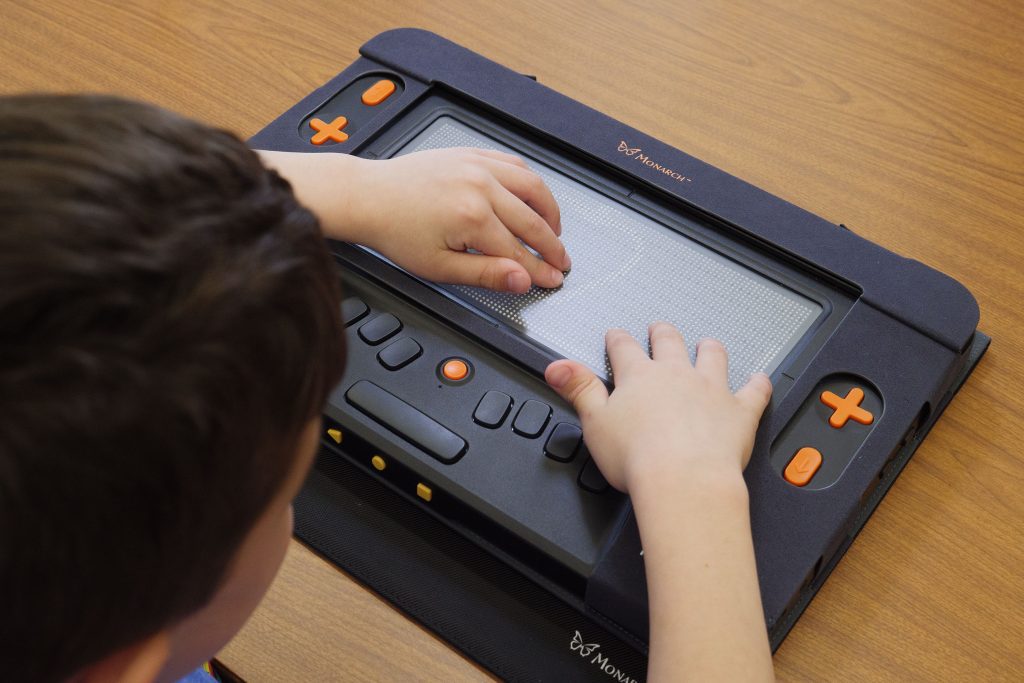
First eBraille Public Working Draft is Published
Over two years in the making, the first eBraille public working draft has been published. This is an exciting development...

Celebrating Global Accessibility Awareness Day with APH’s Danielle Burton
Celebrated annually on the third Thursday of May, Global Accessibility Awareness Day (GAAD) recognizes digital access and inclusion for those...
