To ensure gift delivery by 12/25, please place orders via UPS shipping no later than 12/17.
CloseSummer Reading Program

Summer is a wonderful time of year when the weather is hot and the kids are out of school, so that makes it the perfect time to catch up on a bit of reading! Studies show that summer reading is critical in helping students to retain knowledge learned during the school year, and braille is no exception. What better way to do that reading than with your Chameleon or Mantis braille display?
Read the Classics
APH has transcribed some braille that you can use to get in a little summer reading. We’ve transcribed Alice’s Adventures in Wonderland, Treasure Island, and The Wizard of Oz for your reading enjoyment. Versions are available for both the Mantis, 40 cells, and Chameleon, 20 cells, and with no braille or print page numbers. We have uncontracted and contracted versions available of each, so there is a version available regardless of your or your student’s reading ability.
Different Versions and Removed Page Numbers
Why do we have a 20- and a 40-cell version, you might ask? Well, until the eBRF is ready to launch, the current braille file type needs to be made specifically for the length of line that will be used to read the material. If braille isn’t prepared in this way, there may be disjointed lines, like when you’re reading a particularly long sentence but end up with a long line, then a short line, then a long line, and so on all while reading the same sentence.
What about removing the print and braille page numbers? The purpose of print and braille page numbers is primarily for organizing physical pages. So, if you are consuming your braille using a dynamic medium like a braille display, page numbers aren’t very useful since there is no chance of the work getting out of order.
Additionally, they take up a lot of space. According to Braille Formats: Principles of Print-to-Braille Transcription, 2016, you need to leave space not only for the page number itself but also three blank spaces separating the number from the rest of the content. That’s a lot of space! It may not be too much on a braille page, but on a single line interface, it can take up almost half of your line.
Transcribing Works in the Public Domain
These three summer reading books are all in the public domain. If you would like to make your own transcriptions of public domain works, you can obtain files from Project Gutenberg and then easily transcribe them using BrailleBlaster. Just download either the HTML or EPUB version of the work you are interested in, open it in BrailleBlaster, do a bit of clean up, and then save as a BRF. It’s best to set your line size to the same size as the hardware you or your student is using and removing the page numbers. If you have students using different sized displays, you can use the same transcription to make both BRFs, save, adjust the page size, and save again.
With just a little bit of effort, it’s easy to make fun braille files specifically for the hardware you’re using to read them. So, enjoy the summer and keep making braille!
Download Now!
- Alice’s Adventure in Wonderland
- Treasure Island
- The Wizard of Oz
Share this article.
Related articles
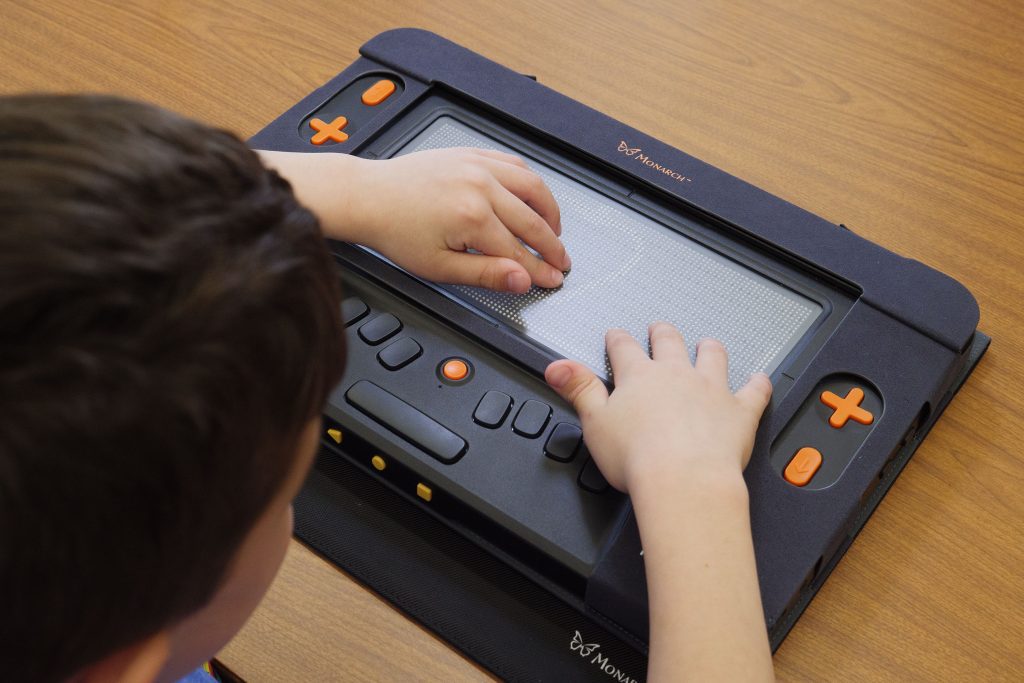
Monarch Student Pilot Project Takes Flight
Earlier this year, APH focused on training more than 200 teachers across the country on the Monarch. They, in turn,...
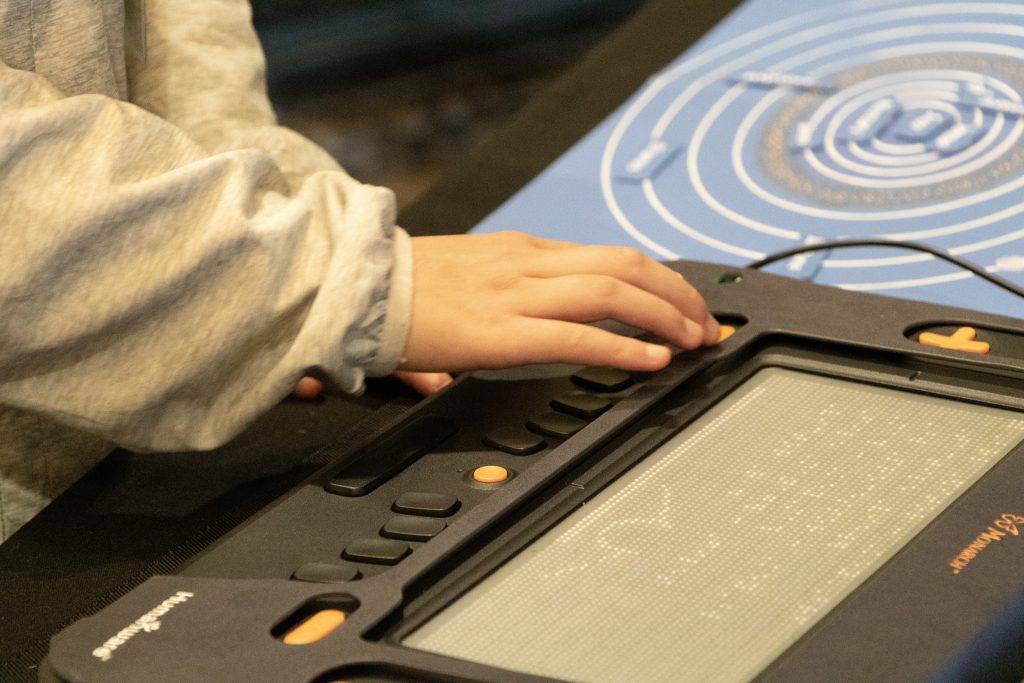
eBraille: Inception to Reality
A new file standard will soon be available for braille readers! Created by APH and partners around the world, eBraille...

Chameleon Text-to-Speech Update Gives Users Ability to Customize Experience
The perfect device for learning and reinforcing braille literacy skills, the Chameleon 20 is an electronic braille device that allows...
