To ensure gift delivery by 12/25, please place orders via UPS shipping no later than 12/17.
CloseSearch Results
-
Learn a few tips and tricks to help you find the products and information you are searching for.
Tip 1: Start with a catalog number
If you are searching for a particular product on our shop start with the product catalog number. All shop products are associated to a catalog number and can be found quickly by searching with that number.If you are wondering where to find a product catalog number you can download or order any of our product catalogs (https://www.aph.org/catalog-order-form/) each containing product catalog numbers for the products you are trying to find at no charge to you. Also, you can download the catalog to your personal device or print the catalog for your future off-line reference.
Note: Because we add new products, update products and discontinue products our print catalog and website will not always reflect the same exact products. We update our catalog annually and our website as products change. Please be aware that some products do not appear on our website.
For a list of discontinued products please reference the area labeled MyResources in your APH Federal Quota online account at www.aph.org .
For help searching for replacement and consumable parts by part number, see Tip 4 and you will be able to find the APH Parts Catalog here https://www.aph.org/catalog-order-form .
Tip 2: Search using product titles
If you are searching for a specific product on the APH web shop and you do not have a product catalog number, then use a product title. All products have a title which can be found as the leading text on every product page.Our product catalogs are a good place to find product titles. Even though the product titles on the web site do not always match our product titles in the catalog it will be helpful to use an iteration of the product title to use in the search. See below for examples.
Without a catalog or if you need to search quickly try to provide a product’s title and so long as you are able to provide enough keywords from a products title your ability to return the product you are searching for will be greater. Title accuracy produces the best results.
Some examples include:
- Mini-Lite box vs Mini Light (check for dashes) – Mini-Lite box is the correct product title
- TactileDoodle vs Tactile Doodle (check for spaces between two words) – TactileDoodle is the correct product title
- Building on Patterns First Grade vs BOP 1st grade (check for words that may be abbreviated) – Building on Patterns is the correct product title
- Video Mag HD versus HD (Use as much of the title as possible as using two letters “HD” will not produce the Video Mag HD) – Video Mag HD is the correct product title
Tip 3: Search using topics
If you are not searching for a product but instead are searching for information on APH.org consider searching for topics such as; accessibility, education, fitness, etc. as a few examples. Topics are abstract and can only be found if it exists within the content of a page on APH.The header and footer navigation is another great way to search our site. Our header navigation takes you to static content within our site about our organization, while our footer contains pertinent as well as dynamic information such as Articles which are periodicals and Newsroom which are important updates from APH.
Tip 4: Searching for Optional and Replacement Parts
If you are searching for optional or replacement parts for products on the shop, all parts are now found on the associated product page. You can search for the parent product that the part is associated with to find it within the Optional and Replacement Items of the product page.Tip 5: Searching for books (Excluding APH Press books)
When searching for large print, braille or audio books, we recommend that you search for those types of books on Louis.APH.org. Once you find the book you are searching for (so long as it is a title that APH produces. For more info contact our customer service) copy the catalog number from Louis and then search for it here on APH.org.If searching for APH Press titles, simply search for the title you are searching for on APH.org. All APH Press titles are available through our search.
Tip 6: Expanded Search Filtering
When searching on APH.org you can filter the results. First just below the search bar are four filter types; Pages, Products, Posts, and Documents. By default a search will contain all four of these results along with how many results have returned for each type. Pages are the common pages that make up APH.org. Products are found on the APH shop. Posts are blog articles and news updates. Documents are downloadable files and documents associated to products such as manuals and software. You can narrow your search to any one of those types to help you find what you are searching for.If you are still having trouble finding what you are searching for on APH.org please call our customer service line and speak with an experienced representative that can assist.
Customer Service can be reached at: 800-223-1839 or email cs@aph.org. Hours are from 8am to 8pm weekdays.
We’d also like to inform you that we at APH are working very diligently to make APH.org the best experience possible in every way that we are able. If you have any feedback, please contact our customer service team and provide us with your thoughts as to how we can improve the experience for you. Otherwise, keep checking back as we have some very exciting updates in the works in the near future!
Searching for textbooks from APH or other accessible media producers? Go to Louis.
22 results found
Embossed Graph Sheets: 1 Inch Squares


These 8.5 x 11 inch embossed graph sheets have braille dot grids on manila paper.
$10.00
Catalog Number: 1-04055-00
Federal Quota Eligible
product
Embossed Graph Sheets: 1 Inch Squares


These 11.5 x 11 inch embossed graph sheets have braille dot grids on manila paper.
$8.62
Catalog Number: 1-04058-00
Federal Quota Eligible
110 in stock
product
Embossed Graph Sheets: 0.75 Inch Squares


These 11.5 x 11 inch embossed graph sheets have braille dot grids on manila paper.
$10.00
Catalog Number: 1-04057-00
Federal Quota Eligible
197 in stock
product
Bold Line Graph Sheets: 1 Inch Squares


These 11.5 x 11 inch bold-line graph sheets have thick unit lines and thinner sub-unit lines.
$80.32
Catalog Number: 1-04069-00
Federal Quota Eligible
115 in stock
product
Bold Line Graph Sheets: 0.25 Inch Squares


These 8.5 x 11 inch bold-line graph sheets have thick unit lines and thinner sub-unit lines.
$79.23
Catalog Number: 1-04062-00
Federal Quota Eligible
175 in stock
product
This product is discontinued.
Bold Line Graph Sheets: 0.5 Inch Squares, Coordinate Axes


These 8.5 x 11 inch bold-line graph sheets have thick unit lines and thinner sub-unit lines.
Catalog Number: 1-04061-00
Federal Quota Eligible
product
Bold Line Graph Sheets: 0.5 Inch Squares for Bar Graphs


These 8.5 x 11 inch bold-line graph sheets have thick unit lines and thinner sub-unit lines.
$80.62
Catalog Number: 1-04063-00
Federal Quota Eligible
162 in stock
product
Embossed Graph Sheets: 0.5 Inch Squares (1 inch margin on 3 sides)


These 11.5 x 11 inch embossed graph sheets have braille dot grids on manila paper.
$10.00
Catalog Number: 1-04059-00
Federal Quota Eligible
316 in stock
product
Graph Benders
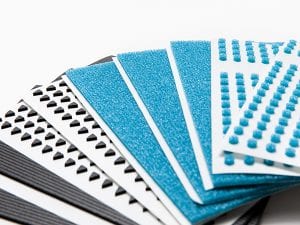
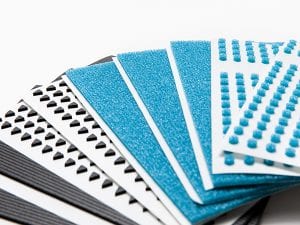
Great for math and science alike: teachers and students can use Graph Benders to create/plot graphs and tactile diagrams/charts that…
$99.24
Catalog Number: 1-03400-00
Federal Quota Eligible
238 in stock
product
Low-Relief Embossed Graph Sheets: 0.5 Inch Squares, 20 x 20 Grid


These graph sheets are designed to help teachers and transcribers make charts and graphs.
$9.00
Catalog Number: 1-04045-00
Federal Quota Eligible
277 in stock
product
Bold Line Tactile Graph Sheets
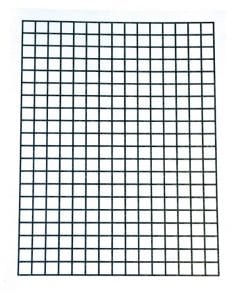
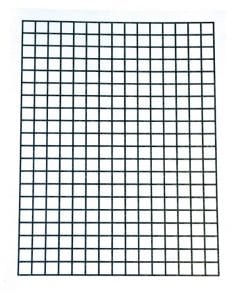
Tool to help teachers and transcribers create charts and graphs for students who are blind and visually impaired.
$63.71
Catalog Number: 1-04080-00
Federal Quota Eligible
84 in stock
product
Tactile Skills Matrix


Tactile literacy skills like creating and interpreting tactile graphics and recognizing braille characters and symbols can be difficult for many...
Article
Making Math More Accessible: Monarch’s Braille Editor and Graphing Calculator


Math is not the most accessible subject for students who are blind or have low vision. Adaptations to activities and...
Article
Cultivating Math Skills on the Monarch with KeyMath


Adapting math lessons for students who are blind or have low vision takes patience and creativity. Teachers of the Visually...
Article
The Tactile Graphics Image Library: Helping Students Succeed
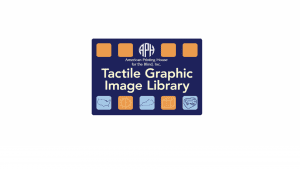
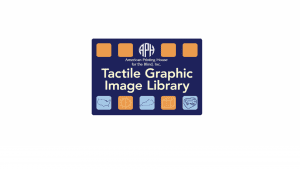
Need a tactile map, graph, or diagram for class? Download or request one using APH’s free online Tactile Graphics Image...
Article
Building Your Student Testing Toolkit


Take tests with confidence using accessible tools and materials! Students who are blind or low vision may need access to...
Article
Tips From an Educator for State Testing Success


Tools for a Good Foundation As with any building, a good foundation is key. Exposing students to tactile and enlarged...
Article
Tips for Classroom Accommodations


by Jeff Schwartz and Leslie Weilbacher, APH Outreach Specialists The end of the school year is quickly approaching, and for...
Article
Preparing for Next Year – A TVI Checklist


As an itinerant TVI, the end of the school year always feels like a whirlwind with state testing, end-of-year events,...
Article
Tactile Skills Matrix Test Page


Tactile literacy skills like creating and interpreting tactile graphics and recognizing braille characters and symbols can be difficult for many young learners to grasp. That’s why we created the Tactile Literacy Matrix!
Web Page
Building Your Math Toolkit


Math plays a critical role in education. It strengthens students’ analytical thinking and reasoning skills, allowing them to effectively solve...
Article

