Orders placed between March 27 – 31 will not ship until April 1 due to APH warehouse closure for inventory.
CloseSearch Results
-
Learn a few tips and tricks to help you find the products and information you are searching for.
Tip 1: Start with a catalog number
If you are searching for a particular product on our shop start with the product catalog number. All shop products are associated to a catalog number and can be found quickly by searching with that number.If you are wondering where to find a product catalog number you can download or order any of our product catalogs (https://www.aph.org/catalog-order-form/) each containing product catalog numbers for the products you are trying to find at no charge to you. Also, you can download the catalog to your personal device or print the catalog for your future off-line reference.
Note: Because we add new products, update products and discontinue products our print catalog and website will not always reflect the same exact products. We update our catalog annually and our website as products change. Please be aware that some products do not appear on our website.
For a list of discontinued products please reference the area labeled MyResources in your APH Federal Quota online account at www.aph.org .
For help searching for replacement and consumable parts by part number, see Tip 4 and you will be able to find the APH Parts Catalog here https://www.aph.org/catalog-order-form .
Tip 2: Search using product titles
If you are searching for a specific product on the APH web shop and you do not have a product catalog number, then use a product title. All products have a title which can be found as the leading text on every product page.Our product catalogs are a good place to find product titles. Even though the product titles on the web site do not always match our product titles in the catalog it will be helpful to use an iteration of the product title to use in the search. See below for examples.
Without a catalog or if you need to search quickly try to provide a product’s title and so long as you are able to provide enough keywords from a products title your ability to return the product you are searching for will be greater. Title accuracy produces the best results.
Some examples include:
- Mini-Lite box vs Mini Light (check for dashes) – Mini-Lite box is the correct product title
- TactileDoodle vs Tactile Doodle (check for spaces between two words) – TactileDoodle is the correct product title
- Building on Patterns First Grade vs BOP 1st grade (check for words that may be abbreviated) – Building on Patterns is the correct product title
- Video Mag HD versus HD (Use as much of the title as possible as using two letters “HD” will not produce the Video Mag HD) – Video Mag HD is the correct product title
Tip 3: Search using topics
If you are not searching for a product but instead are searching for information on APH.org consider searching for topics such as; accessibility, education, fitness, etc. as a few examples. Topics are abstract and can only be found if it exists within the content of a page on APH.The header and footer navigation is another great way to search our site. Our header navigation takes you to static content within our site about our organization, while our footer contains pertinent as well as dynamic information such as Articles which are periodicals and Newsroom which are important updates from APH.
Tip 4: Searching for Optional and Replacement Parts
If you are searching for optional or replacement parts for products on the shop, all parts are now found on the associated product page. You can search for the parent product that the part is associated with to find it within the Optional and Replacement Items of the product page.Tip 5: Searching for books (Excluding APH Press books)
When searching for large print, braille or audio books, we recommend that you search for those types of books on Louis.APH.org. Once you find the book you are searching for (so long as it is a title that APH produces. For more info contact our customer service) copy the catalog number from Louis and then search for it here on APH.org.If searching for APH Press titles, simply search for the title you are searching for on APH.org. All APH Press titles are available through our search.
Tip 6: Expanded Search Filtering
When searching on APH.org you can filter the results. First just below the search bar are four filter types; Pages, Products, Posts, and Documents. By default a search will contain all four of these results along with how many results have returned for each type. Pages are the common pages that make up APH.org. Products are found on the APH shop. Posts are blog articles and news updates. Documents are downloadable files and documents associated to products such as manuals and software. You can narrow your search to any one of those types to help you find what you are searching for.If you are still having trouble finding what you are searching for on APH.org please call our customer service line and speak with an experienced representative that can assist.
Customer Service can be reached at: 800-223-1839 or email support@aph.org. Hours are from 8am to 8pm weekdays.
We’d also like to inform you that we at APH are working very diligently to make APH.org the best experience possible in every way that we are able. If you have any feedback, please contact our customer service team and provide us with your thoughts as to how we can improve the experience for you. Otherwise, keep checking back as we have some very exciting updates in the works in the near future!
Search
Searching for textbooks from APH or other accessible media producers? Go to Louis.
131 results found
Braille Notebook, 3-Ring: White for 11.5 x 11 Inch Braille Paper


Made of heavy-duty board covered with white vinyl ― will hold approximately 100 sheets of braille paper.
$10.00
Catalog Number: 1-04380-00
Federal Quota Eligible
305 in stock
product
White Fanfold Tractor-Feed Braille Transcribing Paper: 8.5 x 11 Inches, 3-Hole and 19-Hole Punch


8.5 x 11 Inches, 3-Hole and 19-Hole Punch
This low-dust paper is designed to be used with computer-driven braille embossing devices.
$45.07
Catalog Number: 1-04138-01
Federal Quota Eligible
128 in stock
product
White Fanfold Tractor-Feed Braille Transcribing Paper: 8.5 x 11 Inches, Unpunched


8.5 x 11 Inches, Unpunched
This low-dust paper is designed to be used with computer-driven braille embossing devices.
$43.78
Catalog Number: 1-04137-01
Federal Quota Eligible
1 in stock
product
White Fanfold Tractor-Feed Braille Transcribing Paper: 11.5 x 11 Inches, Unpunched


11.5 x 11 Inches, Unpunched
This low dust paper is designed to be used with computer-driven braille embossing devices.
$79.47
Catalog Number: 1-04139-01
Federal Quota Eligible
202 in stock
product
White Braille Paper: 8.5 x 11 Inches, 3-Hole Punch


8.5 x 11 Inches, 3-Hole Punch
This 80# paper is for use with braille slates and braillers.
$5.00
Catalog Number: 1-04401-00
Federal Quota Eligible
184 in stock
product
White Braille Paper: 11.5 x 11 Inches, Unpunched


11.5 x 11 Inches, Unpunched
This 80# paper is for use with braille slates and braillers.
$7.18
Catalog Number: 1-04221-00
Federal Quota Eligible
124 in stock
product
Mantis Q40


Keep braille at your fingertips anytime, anywhere, with the Mantis™ Q40: a Bluetooth® keyboard and 40-cell refreshable braille display. Note:…
$2,682.00
Catalog Number: 1-08470-00
Federal Quota Eligible
428 in stock (can be backordered)
product
White Braille Paper: 11.5 x 11 Inches, 3-Hole Punch


This 80# paper is for use with braille slates and braillers.
$5.50
Catalog Number: 1-04471-00
Federal Quota Eligible
155 in stock
product
Manila Braille Transcribing Paper: 11.5 x 11 Inches, Unpunched (500 Sheets)


Used in combination with a slate or brailler, this durable paper holds dots well for an extended period of time.
$32.90
Catalog Number: 1-04540-00
Federal Quota Eligible
174 in stock
product
White Braille Paper


This 80# paper is for use with braille slates and braillers.
$14.98
Catalog Number: 1-04151-01
Federal Quota Eligible
361 in stock
product
Braille DateBook Filler Paper and Tabs


Replacement item for Braille DateBook.
$19.27
Catalog Number: 1-07897-00
Optional Part
Federal Quota Eligible
176 in stock
product
White Fanfold Tractor-Feed Braille Transcribing Paper: 11.5 x 11 Inches, 3-Hole and 19-Hole Punch


11.5 x 11 Inches, 3-Hole and 19-Hole Punch
This high-quality paper can be used to emboss everything from research essays to short stories and poetry. Approximately 1,000 sheets…
$77.59
Catalog Number: 1-04140-01
Federal Quota Eligible
368 in stock
product
Manila Braille Transcribing Paper: 11.5 x 11 Inches, 19-Hole Punch


Used in combination with a slate or brailler, this durable paper holds dots well for an extended period of time.
$32.90
Catalog Number: 1-04650-00
Federal Quota Eligible
41 in stock
product
Manila Braille Transcribing Paper: 11.5 x 11 Inches, 3-Hole Punch


Used in combination with a slate or brailler, this durable paper holds dots well for an extended period of time.
$32.89
Catalog Number: 1-04680-00
Federal Quota Eligible
90 in stock
product
Manila Braille Transcribing Paper: 8.5 x 11 Inches, 3-Hole Punch


Used in combination with a slate or brailler, this durable paper holds dots well for an extended period of time.
$20.00
Catalog Number: 1-04660-00
Federal Quota Eligible
558 in stock
product
White Braille Paper: 3.75 x 5.75 Inches, 6-Hole Punch


This 80# paper is for use with braille slates and braillers.
$2.00
Catalog Number: 1-04390-00
Federal Quota Eligible
114 in stock
product
Chameleon 20


Featuring Text-to-Speech, the Chameleon 20 is the perfect device for learning and reinforcing braille literacy skills. As a portable braille…
$1,715.00
Catalog Number: 1-08471-00
Federal Quota Eligible
404 in stock
product
This product is discontinued.
TactPlus Printer and Paper Bundle


APH has discontinued sale of the Tactplus Printer and related products. Please visit Ability2Access for ongoing sales and support. For an…
$2,500.00
Catalog Number: 1-08062-00
Not Federal Quota Eligible
product
Manila Braille Transcribing Paper: 8.5 x 11 Inches, Unpunched


Used in combination with a slate or brailler, this durable paper holds dots well for an extended period of time.
$20.00
Catalog Number: 1-04530-00
Federal Quota Eligible
362 in stock
product
This product is discontinued.
Dividers for Braille Notebooks, 3-Hole Punch: 9 x 11 Inches
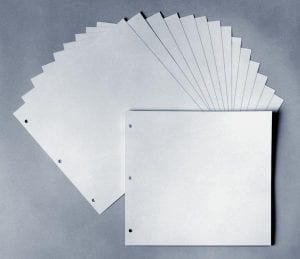
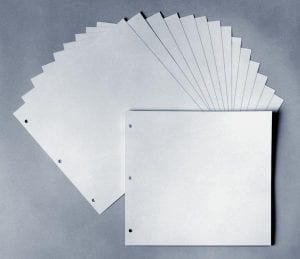
These dividers help you organize braille documents and will fit APH's Azure Blue 3-Ring Braille Notebook.
Catalog Number: 1-04225-00
Federal Quota Eligible
product
QuickBraille: Accordion Braille Paper Refill


Replacement item for QuickBraille Kit: 1-00086-00.
$3.00
Catalog Number: 1-00086-01
Federal Quota Eligible
49 in stock
product
Dividers for Braille Notebooks, 3-Hole Punch: 12 x 11 Inches
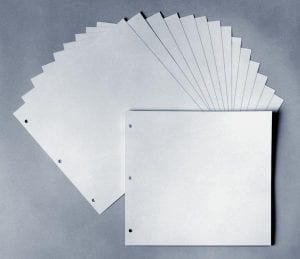
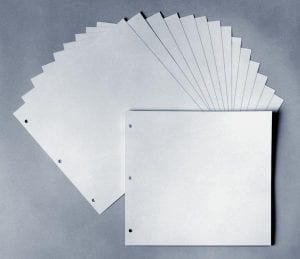
These dividers help you organize braille documents and will fit APH's White 3-Ring Braille Notebook.
$6.58
Catalog Number: 1-04226-00
Federal Quota Eligible
194 in stock
product
Quick-Draw Paper Suggested Uses Booklet, Braille


Optional item for Quick-Draw™ Paper: 1-04960-00.
$9.00
Catalog Number: 5-04960-00
Optional Part
Federal Quota Eligible
Made to Order
product
Spiral Pocket Notebook (for Braille)


This small notebook contains 80-pound white braille paper -- spiral binding makes it easy to handle.
$33.39
Catalog Number: 1-04301-00
Federal Quota Eligible
33 in stock
product
