Orders placed between March 27 – 31 will not ship until April 1 due to APH warehouse closure for inventory.
CloseSearch Results
-
Learn a few tips and tricks to help you find the products and information you are searching for.
Tip 1: Start with a catalog number
If you are searching for a particular product on our shop start with the product catalog number. All shop products are associated to a catalog number and can be found quickly by searching with that number.If you are wondering where to find a product catalog number you can download or order any of our product catalogs (https://www.aph.org/catalog-order-form/) each containing product catalog numbers for the products you are trying to find at no charge to you. Also, you can download the catalog to your personal device or print the catalog for your future off-line reference.
Note: Because we add new products, update products and discontinue products our print catalog and website will not always reflect the same exact products. We update our catalog annually and our website as products change. Please be aware that some products do not appear on our website.
For a list of discontinued products please reference the area labeled MyResources in your APH Federal Quota online account at www.aph.org .
For help searching for replacement and consumable parts by part number, see Tip 4 and you will be able to find the APH Parts Catalog here https://www.aph.org/catalog-order-form .
Tip 2: Search using product titles
If you are searching for a specific product on the APH web shop and you do not have a product catalog number, then use a product title. All products have a title which can be found as the leading text on every product page.Our product catalogs are a good place to find product titles. Even though the product titles on the web site do not always match our product titles in the catalog it will be helpful to use an iteration of the product title to use in the search. See below for examples.
Without a catalog or if you need to search quickly try to provide a product’s title and so long as you are able to provide enough keywords from a products title your ability to return the product you are searching for will be greater. Title accuracy produces the best results.
Some examples include:
- Mini-Lite box vs Mini Light (check for dashes) – Mini-Lite box is the correct product title
- TactileDoodle vs Tactile Doodle (check for spaces between two words) – TactileDoodle is the correct product title
- Building on Patterns First Grade vs BOP 1st grade (check for words that may be abbreviated) – Building on Patterns is the correct product title
- Video Mag HD versus HD (Use as much of the title as possible as using two letters “HD” will not produce the Video Mag HD) – Video Mag HD is the correct product title
Tip 3: Search using topics
If you are not searching for a product but instead are searching for information on APH.org consider searching for topics such as; accessibility, education, fitness, etc. as a few examples. Topics are abstract and can only be found if it exists within the content of a page on APH.The header and footer navigation is another great way to search our site. Our header navigation takes you to static content within our site about our organization, while our footer contains pertinent as well as dynamic information such as Articles which are periodicals and Newsroom which are important updates from APH.
Tip 4: Searching for Optional and Replacement Parts
If you are searching for optional or replacement parts for products on the shop, all parts are now found on the associated product page. You can search for the parent product that the part is associated with to find it within the Optional and Replacement Items of the product page.Tip 5: Searching for books (Excluding APH Press books)
When searching for large print, braille or audio books, we recommend that you search for those types of books on Louis.APH.org. Once you find the book you are searching for (so long as it is a title that APH produces. For more info contact our customer service) copy the catalog number from Louis and then search for it here on APH.org.If searching for APH Press titles, simply search for the title you are searching for on APH.org. All APH Press titles are available through our search.
Tip 6: Expanded Search Filtering
When searching on APH.org you can filter the results. First just below the search bar are four filter types; Pages, Products, Posts, and Documents. By default a search will contain all four of these results along with how many results have returned for each type. Pages are the common pages that make up APH.org. Products are found on the APH shop. Posts are blog articles and news updates. Documents are downloadable files and documents associated to products such as manuals and software. You can narrow your search to any one of those types to help you find what you are searching for.If you are still having trouble finding what you are searching for on APH.org please call our customer service line and speak with an experienced representative that can assist.
Customer Service can be reached at: 800-223-1839 or email support@aph.org. Hours are from 8am to 8pm weekdays.
We’d also like to inform you that we at APH are working very diligently to make APH.org the best experience possible in every way that we are able. If you have any feedback, please contact our customer service team and provide us with your thoughts as to how we can improve the experience for you. Otherwise, keep checking back as we have some very exciting updates in the works in the near future!
Search
Searching for textbooks from APH or other accessible media producers? Go to Louis.
24 results found
Exploring the World of Adapted Physical Education: Enhancing Inclusivity for Blind and Visually Impaired Students: Accessible Technology and Adaptive Equipment


Adapted physical education (APE) teachers Maebh Barry and John Seskus at the Perkins School for the Blind, use both specialized...
Article
Adapted Physical Education for Blind and Visually Impaired Students: The Future of Inclusive P.E.


No child should be left out of an activity due to being blind or having low vision. Unfortunately, this happens...
Article
Exploring the World of Adapted Physical Education: Enhancing Inclusivity for Blind and Visually Impaired Students: Overcoming Challenges and Addressing Concerns


Parents and physical education teachers may hesitate when it comes to allowing their child or student who is blind or...
Article
Adapted Physical Education: Paralympic Sport Training


Whether they are going for the gold on a court, field, or in a pool, athletes push themselves to be...
Article
Adapted Physical Education: Partnering with the Blind and Visually Impaired Community


Finding a way to adapt to a sport and building a community with other athletes can be a challenge. Many...
Article
Exploring the World of Adapted Physical Education: Enhancing Inclusivity for Blind and Low Vision Students- Adapting Traditional PE Activities


Traditional P.E. activities can be found in almost every gym class, so making them accessible is very important. Running, jumping,...
Article
Adaptive Physical Education: Enhancing Inclusivity for Blind and Low Vision Students: Creating Inclusive P.E. Environments


In public schools, when there are a limited number of students who are blind or low vision, adapted P.E. classes...
Article
Adapting Physical Education Classes to Meet Student Needs


How do you make physical education (PE) classes accessible for students who are blind and visually impaired? We spoke with...
Article
Adapted P.E. and SPORTS COURTS
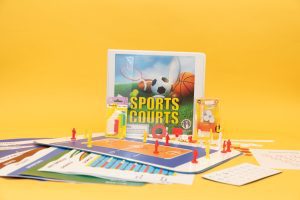
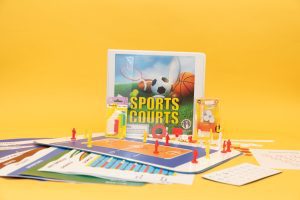
We recently spoke with Amanda Dennis, Paralympic Goalball athlete and APH’s new Engagement Specialist, about the lack of adapted physical...
Article
Exploring the World of Adapted Physical Education: Enhancing Inclusivity for Blind and Low Vision Students: Introduction to Paralympic Sports


Participating in a sport is a fun way to exercise and learn how to work as a team. We spoke...
Article
Learning About Goalball from a Paralympian


Played competitively in 112 countries, goalball is a team sport for athletes who are blind and low vision. We recently...
Article
Meet APH Scholar Stacey Gibbins


APH is proud to recognize Stacey Gibbins, nominated by Ex Officio Trustee (EOT), Scott McCallum, as one of our 2021-2022...
Article
Building Your Science, Health, Technology, and Engineering Toolkit
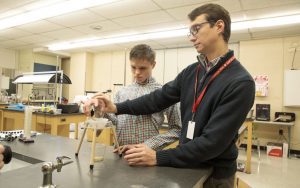
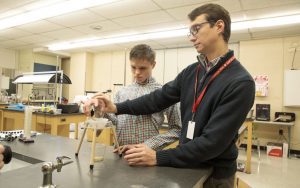
From biology to anatomy to engineering, we have a variety of products and resources to supplement your students’ education. Check...
Article
Building Your CVI Toolkit


Our goal is to create tools that work for all learners to support their success in education and beyond. From...
Article
Introduction to Animal Adaptations


Have you ever wondered why some animals have big long tusks, like an elephant, or giant eyes like an insect?...
Article
A TVI’s Perspective: Tools for Young Learners


Why did a nurse hang up her scrubs to become a TVI? We spoke with Andrea Amestoy about her journey...
Article
APH’s Road to Code
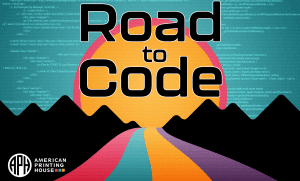
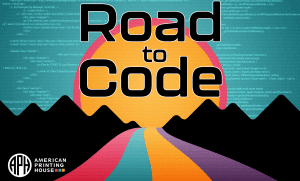
A thread of possibilities, including career opportunities in the ever-expanding computer science field, will unravel as students learn to code....
Article
Your Animal Superhero


If you could be any animal what would you be? Would you create your own? Imagine if you could create...
Article
Building Your Student Testing Toolkit


Take tests with confidence using accessible tools and materials! Students who are blind or low vision may need access to...
Article
APH Behind the Scenes: How Tactile Graphics are Made


Tactile graphics make visual concepts accessible by providing tactile representations of maps, diagrams, and graphs to people who are blind...
Article
Following the Path of APH’s Intervention Continuum


APH is dedicated to helping educational professionals provide meaningful instruction to learners with visual impairments who also have significant additional...
Article
Snap Into Electronics


In science classes, sighted students are taught the basics of electricity, coding, and programming through a variety of hands-on activities....
Article
Meet APH Scholar Lanna Slaby


APH is proud to recognize Lanna Slaby, nominated by Ex Officio Trustee (EOT), Emily Stenberg Brown, as a 2022-2023 APH...
Article
Donna McClure-Rogers: Developing Great Ideas at Work and at Home


Donna McClure-Rogers knows what it’s like to be a young person who is visually impaired and struggling to learn due...
Article
