Search Results
-
Learn a few tips and tricks to help you find the products and information you are searching for.
Tip 1: Start with a catalog number
If you are searching for a particular product on our shop start with the product catalog number. All shop products are associated to a catalog number and can be found quickly by searching with that number.If you are wondering where to find a product catalog number you can download or order any of our product catalogs (https://www.aph.org/catalog-order-form/) each containing product catalog numbers for the products you are trying to find at no charge to you. Also, you can download the catalog to your personal device or print the catalog for your future off-line reference.
Note: Because we add new products, update products and discontinue products our print catalog and website will not always reflect the same exact products. We update our catalog annually and our website as products change. Please be aware that some products do not appear on our website.
For a list of discontinued products please reference the area labeled MyResources in your APH Federal Quota online account at www.aph.org .
For help searching for replacement and consumable parts by part number, see Tip 4 and you will be able to find the APH Parts Catalog here https://www.aph.org/catalog-order-form .
Tip 2: Search using product titles
If you are searching for a specific product on the APH web shop and you do not have a product catalog number, then use a product title. All products have a title which can be found as the leading text on every product page.Our product catalogs are a good place to find product titles. Even though the product titles on the web site do not always match our product titles in the catalog it will be helpful to use an iteration of the product title to use in the search. See below for examples.
Without a catalog or if you need to search quickly try to provide a product’s title and so long as you are able to provide enough keywords from a products title your ability to return the product you are searching for will be greater. Title accuracy produces the best results.
Some examples include:
- Mini-Lite box vs Mini Light (check for dashes) – Mini-Lite box is the correct product title
- TactileDoodle vs Tactile Doodle (check for spaces between two words) – TactileDoodle is the correct product title
- Building on Patterns First Grade vs BOP 1st grade (check for words that may be abbreviated) – Building on Patterns is the correct product title
- Video Mag HD versus HD (Use as much of the title as possible as using two letters “HD” will not produce the Video Mag HD) – Video Mag HD is the correct product title
Tip 3: Search using topics
If you are not searching for a product but instead are searching for information on APH.org consider searching for topics such as; accessibility, education, fitness, etc. as a few examples. Topics are abstract and can only be found if it exists within the content of a page on APH.The header and footer navigation is another great way to search our site. Our header navigation takes you to static content within our site about our organization, while our footer contains pertinent as well as dynamic information such as Articles which are periodicals and Newsroom which are important updates from APH.
Tip 4: Searching for Optional and Replacement Parts
If you are searching for optional or replacement parts for products on the shop, all parts are now found on the associated product page. You can search for the parent product that the part is associated with to find it within the Optional and Replacement Items of the product page.Tip 5: Searching for books (Excluding APH Press books)
When searching for large print, braille or audio books, we recommend that you search for those types of books on Louis.APH.org. Once you find the book you are searching for (so long as it is a title that APH produces. For more info contact our customer service) copy the catalog number from Louis and then search for it here on APH.org.If searching for APH Press titles, simply search for the title you are searching for on APH.org. All APH Press titles are available through our search.
Tip 6: Expanded Search Filtering
When searching on APH.org you can filter the results. First just below the search bar are four filter types; Pages, Products, Posts, and Documents. By default a search will contain all four of these results along with how many results have returned for each type. Pages are the common pages that make up APH.org. Products are found on the APH shop. Posts are blog articles and news updates. Documents are downloadable files and documents associated to products such as manuals and software. You can narrow your search to any one of those types to help you find what you are searching for.If you are still having trouble finding what you are searching for on APH.org please call our customer service line and speak with an experienced representative that can assist.
Customer Service can be reached at: 800-223-1839 or email support@aph.org. Hours are from 8am to 8pm weekdays.
We’d also like to inform you that we at APH are working very diligently to make APH.org the best experience possible in every way that we are able. If you have any feedback, please contact our customer service team and provide us with your thoughts as to how we can improve the experience for you. Otherwise, keep checking back as we have some very exciting updates in the works in the near future!
Search
Searching for textbooks from APH or other accessible media producers? Go to Louis.
2504 results found
Memory Puzzles: Shapes


Introducing Memory Puzzles: Shapes, a new tactile braille matching game designed for learners ages 3 and up. This set includes…
$99.00
Catalog Numbers: 1-08001-00, 1-08001-SP
Format: Braille, Print
Federal Quota Eligible
product
Exciting New Features for the Mantis Enhance Future Success


The Mantis Q40 has impacted the lives of numerous blind or low vision students and adults since its release in...
Article
Accessible Science for Students with Visual Impairments
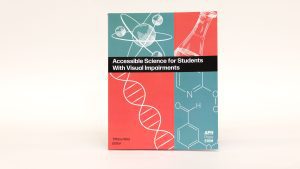
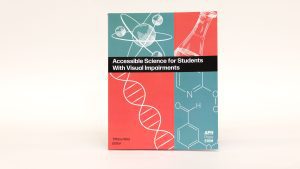
Accessible Science Education for Students With Visual Impairments, the first title in APH Press’s STEM series, provides practical teaching strategies…
$33.95 – $54.95
Catalog Numbers: F-B0066-00, F-B0066-EPUB
Format: Print, EPUB
ISBN: 978-1-950723-22-5 (Print), 978-1-950723-23-2 (EPUB)
Federal Quota Eligible
product
TactileView User Manual


documents
PDSES Program Provides Texas Students with Greater Access to Assistive Technology


In the classroom, students who are blind or have low vision that receive an individualized education program (IEP), are given...
Article
Accessible Science: Ensuring Science is for Everyone


The modern world thrives on innovation, and the best innovation comes from a multitude of perspectives working together. That’s what’s...
Article
APH’s Abacus Bee Encourages STEM Success


A hand-held counting tool, the abacus uses lines of circular beads to represent numbers, moving the beads along rods or...
Article
Product Updates for Spring 2025
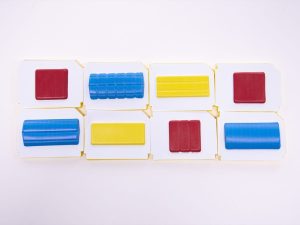
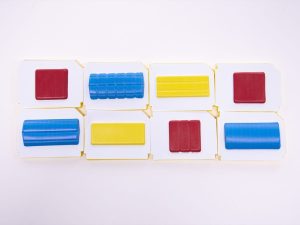
APH consistently works to not only produce new technology, but to improve what already exists. With technology that is always...
Article
Bringing eBraille to Everyone with Duxbury


Looking to the future of eBraille on the Monarch, it is impossible to consider the implementation of this new file...
Article
On the Way to Literacy
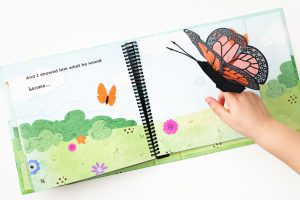
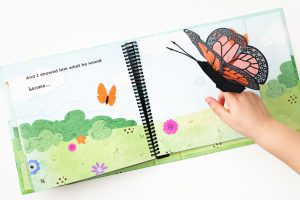
On the Way to Literacy (OTWL) is an early literacy series designed to support students who are blind or have…
Not Federal Quota Eligible
product
Announcing the eBraille Candidate Release Draft


After more than two years of collaboration, research, and refinement, we are thrilled to announce the publication of the eBraille...
Article
Unveiling a Legacy: The Helen Keller Time Capsule


Around the corner from the heart of braille production and product storage, sits a room tucked against the back wall...
Article
Monarch Offline Update Files


documents
Monarch User Guide 1.2


documents
Monarch Makes History with First Public eBraille Support


The Monarch is making history with its 1.2 update, which introduces the world’s first public implementation of eBraille support! This...
Article
Louis and the AMP Database: Supporting Students and the Field


The Louis Database The concept of sharing information between braille-producing agencies dates back to the 1950s, when APH used a...
Article
Jerry Johns Basic Reading Inventory


12th Edition
The Jerry Johns Basic Reading Inventory, 12th ed, is an informal assessment that helps teachers evaluate students' reading and listening…
$241.00
Catalog Numbers: 6-00606-01, 4-00606-01
Federal Quota Eligible
product
Treasure Island Tactile Graphic


documents
Treasure Island eBraille Preview


documents
Braille Tales Arrives in Puerto Rico
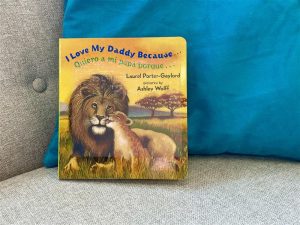
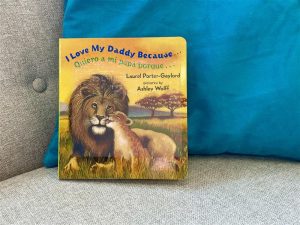
APH is a firm believer that early exposure to reading develops crucial braille awareness skills and promotes enthusiasm for literacy....
Article
The Dot Experience Cast: Tim Hornik


A beacon of positivity, independence, and dedication, Timothy Hornik has dedicated his adult life to serving members of the blindness...
Article
2025 KY Braille Challenge: Celebrating 25 Years


For the last 25 years, students from around the world have come together for a braille literacy competition: the Braille...
Article

