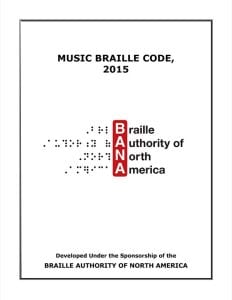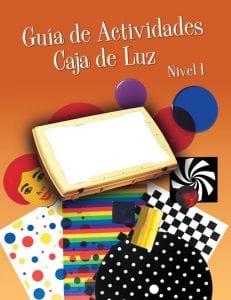BrailleBlaster
Produce high-quality braille material with this free, revolutionary tool!
Catalog Number: D-30029-AP
Product Description
BrailleBlaster takes advantage of the rich markup contained in files like NIMAS (National Instructional Materials Accessibility Standard), EPUB, and DOCX to automate translation and formatting. Designed primarily for editing textbooks that meet the specifications published by the Braille Authority of North America (BANA), the purpose of BrailleBlaster is to help braille producers ensure that every student has his or her braille textbooks on the first day of class. It can also be used to make every day braille materials like tests, worksheets, and other reading passages.
BrailleBlaster relies on Liblouis, a well-known, open-source braille translator, for translating text and mathematics to braille.
The development ofhttp://liblouis.org/ BrailleBlaster and modifications to Liblouis are part of the REAL Plan (Resources with Enhanced Accessibility for Learning). The REAL Plan is an ongoing initiative of APH to improve the conversion and delivery of braille and other accessible formats to students who are blind.
For more information about BrailleBlaster, visit brailleblaster.org.
Download BrailleBlaster:
System Requirements: Windows 10 or Newer Mac OS X or Newer Ubuntu Linux 20.04 or later 64-bit computer with 64-bit operating system installed. 4 GB RAM, 6 GB is recommended.
-
- The BrailleBlaster editing tool offers braille transcribers a rapid means to:
- Translate braille accurately in UEB or UEB with Nemeth codes
- Opens DOCX, EPUB, HTML, and NIMAS XML, converting styles according to
- Quickly prepare spatial math materials using a simple interface
- Automatically converts MathML into your preferred braille code (UEB or Nemeth)
- Style, Print, and Braille Views that allow the transcriber to see the print text and braille text simultaneously and operate styles, all at the click of a key
- Both Windows® and Mac® versions available
- The BrailleBlaster editing tool offers braille transcribers a rapid means to:
-
Media:
-
Contact Customer Service to discuss your warranty options.