To ensure gift delivery by 12/25, please place orders via UPS shipping no later than 12/17.
CloseMaking Math More Accessible: Monarch’s Braille Editor and Graphing Calculator
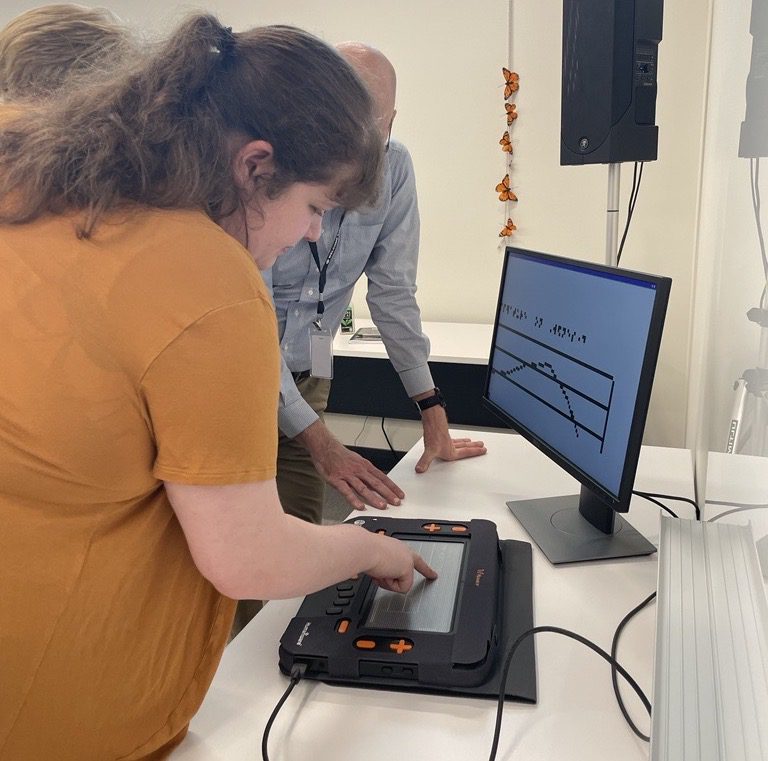
Math is not the most accessible subject for students who are blind or have low vision. Adaptations to activities and new materials have attempted to fix this problem, but none have come close until now. With its multitude of apps, the Monarch is making math accessible for all.
Modifying an equation and seamlessly creating another graph has never been as easy for students who are blind and low vision as it is now. At the push of a button, the Desmos Graphing Calculator allows students to understand how one change can transform an entire graph. “This is huge for math concepts and understanding the arc of a curve or where an intersection is of two lines,” said Leslie.
By selecting KeyMath from the Monarch’s main menu, students are brought into the Desmos graphing calculator. The symbol selector, accessed by pressing backspace with dots 3 and 5 gives students a list of categories of symbols, such as fractions, trigonometric symbols, etc. to choose from and add to any problem. The calculator can solve basic scientific calculations and even create tactile graphs. “You can write 2x^2+3x+7 = y, and when you hit enter, there’s an indicator telling you if that equation can be graphed or not,” said Greg Stilson, APH’s Senior Director of Global Innovation. “If it can’t be graphed, you made an error. You can click on that error, and it’ll tell you why it’s not graphable. If it is graphable, you can press enter with G to enter the tactile graph mode, and a tactile graph of that equation will pop up.” Students can see the X and Y axes along with the line from the equation. In this example, a tactile parabola would appear. Students can point and click on any part of the parabola to display the coordinates of that point. This is helpful for finding the X and Y intercepts.
The tactile graphing calculator provides students with a new way of making graphs for homework. Currently, students use a physical piece of graph paper with the X and Y axes taped off and Wikki Stix to illustrate the line of the equation. “For the first time ever, blind students can make a graph and add it to a Word document on the Monarch for the teacher to grade,” said Greg. If students have to manually plug in the X and Y numbers to make points, they can do that, then graph the equation, and check their answer. They don’t have to depend on a TVI to plug the equation into a graphing calculator and use Wikki Stix to create the graph to see if they did the work right, nor do they have to turn in a graph with Wikki Stix that may fall off before the teacher collects their homework.
While the Monarch calculator is a useful tool, Greg advises teachers to continue showing students how to graph with Wikki Stix on a physical piece of graph paper. This way, students understand what the Monarch is doing digitally for them.
APH Scholar and STEM consultant, Jennifer Bliss, said, “Every time I show KeyMath to a student and have them enter a simple graphable equation such as x = y, it blows their mind when it appears in real-time on the display. I have been introducing a few students to the Monarch, but I have to do KeyMath last because they want to spend the rest of the time putting in equations and feeling them. “The Monarch’s braille editor app is also useful for completing math problems. APH Outreach Specialist and TVI, Leslie Weilbacher, said, “Students can work on spatial math problems and are able to make corrections. This can avoid student frustrations seen when working on spatial math concepts/problems on a braillewriter, because they can make corrections.”
As the Monarch grows, features will be added and modified in future updates. We are excited about the number of possibilities.
Join the braille revolution and learn more about the Monarch.
Share this article.
Related articles

Meet APH Scholar Patricia Gallardo
Meet APH Scholar Patricia Gallardo Patricia Gallardo joined the Child Development program at Braille Institute in 2018, and in 2022...

Designed to Include: The Dot Experience Begins with Accessibility
Every aspect of The Dot Experience, from the elevator shaft to the carpeting is being carefully planned, built, and tested...

Honoring Our Influencers: From Goalball to Life Goals
As The Dot Experience continues to develop, the Influencer Campaign has provided individuals with the opportunity to share authentic stories...
