To ensure gift delivery by 12/25, please place orders via UPS shipping no later than 12/17.
CloseGetting the Most out of BrailleBlaster: Quick and Easy Tutorials

BrailleBlaster! BrailleBlaster? Is it a video game? Is it a superhero? No, even better, it’s a free, braille transcription program from APH!
Ok, I can hear you saying “Whoa there pal, I just learned UEB.” “I just learned Formats 2016.” “I don’t have time to learn another braille transcription program.”
To that I say, do you have time to get that 1000-page textbook done before the start of the semester? Do you have time to get that test produced in Nemeth and UEB Math? Do you have time to write that letter to your dear braille-reading friend who always appreciates that you send your letters to her the old fashioned way?
With BrailleBlaster, you do have time for all those things and more. It’s free, easy to use, and available for all your braille needs.
Please join us as we share some BrailleBlaster knowledge in a coming short video series. We’re going to introduce you to the software, teach you how to make simple math and spatial math, how to make tables, and how to use Find and Replace to make your changes faster than ever before. Can you make it? With BrailleBlaster, you can make anything… in braille!
The first video in our BrailleBlaster series is an introduction to the software. Great for first-time users or for anyone who wants to brush up on their BrailleBlaster skills. Be sure to subscribe to our BrailleBlaster playlist on Youtube to get notifications as we release rest of the series.
We’ll be releasing four more helpful tutorials over the next 8 weeks so stay tuned!
Video 1:Introduction to BrailleBlaster
Video 2:Basic Math with BrailleBlaster
Video 3:Find and Replace in BrailleBlaster
Video 4:Spatial Math in BrailleBlaster
Video 5:Tables in BrailleBlaster
Don’t have BrailleBlaster yet? What are you waiting for? It’s free and easy to use!
Share this article.
Related articles
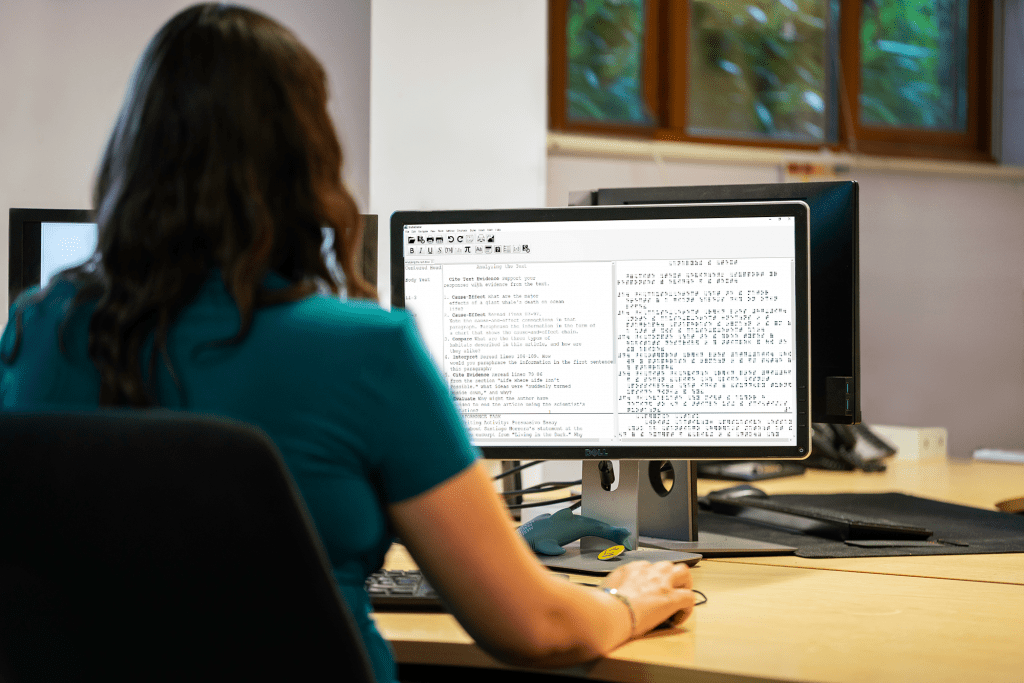
Even Easier Braille: Introducing BrailleBlaster V2!
What is BrailleBlaster Version 2? BrailleBlaster V2 is a near-complete rewrite of how the software functions. It is a step...
