To ensure gift delivery by 12/25, please place orders via UPS shipping no later than 12/17.
CloseGina Fugate Cracks the Code to Student Understanding with the Monarch

“It’s never been about lack of capability. It’s been about lack of accessibility.” Gina Fugate is a Computer Science and Technology teacher for grades 7-12 at the Maryland School for the Blind (MSB). Now, her students who are blind and low vision have a tool to help them succeed. The Monarch, a 10-line by 32-cell display that renders braille and tactile graphics on the same surface, has been a pivotal addition to coding lessons.
Gina saw the Monarch at the Getting in Touch with Literacy conference in December 2023 and completed the Monarch Masters Program teacher training at MSB earlier this year. Afterwards, she began implementing the device into her curriculum. “Because of the amount of computer science I do, my AP CSP kids were using the Monarch the most out of my classes,” said Gina. Her three braille users were overjoyed at seeing a multi-line display and had trouble taking turns with the Monarch. “My sighted kids wanted to see the Monarch, too. They wanted to touch the tactile graphics when we were doing bar graphs,” said Gina.
The Monarch has been instrumental in creating code as its multiple lines allow students to read the formatted text. “What is common across all types of computer science languages is that the spacing and indentation syntax is designed to help coders read code,” said Gina. “With that indentation, there’s also visual feedback, sometimes with color coding between keywords and concepts.”
On the Monarch, students can scroll up and down and look at that indentation and track it along with the alignment. This was not possible with a one-line braille display. Instead, students relied on embossed braille copies so they could view an entire page of code. Today, Gina can give her students the code to look at digitally on the Monarch. Students will use the device alongside their laptops with Quorum Studio or Visual Studio to construct Quorum or Python code. “The Monarch makes it easier to edit and access code than ever before,” said Gina. “And with less scrolling, there can be more focus on the content.”
To illustrate her point, Gina gave an example of a few lines of code. “To start a loop in Quorum, write ‘Repeat,’ space 10 times, and then go down to the next line,” said Gina. “You could have the phrase, ‘Output ‘Everybody should have a Monarch!’ and on the next line, write the word ‘End.’ In this example, ‘Repeat’ and ‘End’ would have the same alignment.”
Throughout her ten years at MSB, Gina has witnessed braille displays move from 14 cells to 320 cells. Students had a hard time fitting a sentence into 14 cells and now have half a page of braille at their fingertips. “The Monarch is one of the most powerful tools that you can give a student that will really make a difference to them and to you as a teacher because helping your students helps you,” said Gina. “The Monarch is happening now, and we have to continue to nurture it.”
Purchase the Monarch today!
Share this article.
Related articles
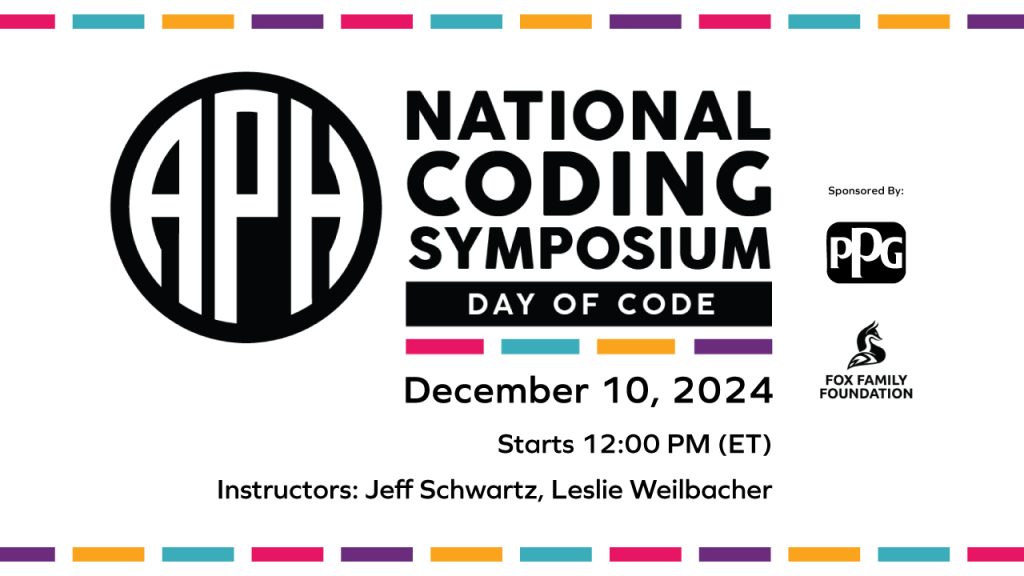
2024 National Coding Symposium for Students
Get ready to embark on a journey where coding becomes not just a skill, but a gateway to boundless possibilities. The 2024...
