Chameleon Text-to-Speech Update Gives Users Ability to Customize Experience

The perfect device for learning and reinforcing braille literacy skills, the Chameleon 20 is an electronic braille device that allows you to use it independently or as a standalone device. Easy to transport, the Chameleon gives users the capability to create files locally, read a book, or pair it with another device to be used as a braille display, among many other additional features . In November 2023, APH released a new text-to-speech feature for the Chameleon, included in the Chameleon 2.1 Update, giving users the ability to customize and control the experience they’re getting even more.
Previously, users could connect the Chameleon with the terminal mode and use a local voiceover software such as Jaws to get the voiceover for a document with text-to-speech. The new update added 27 new languages and dialects altogether, including everything from the Danish and German languages to different dialects, such as: English Australian, English the United Kingdom, English Scotland, English North America, Spanish in Spain, Spanish from America, and more. Of the 27 voices available, users can choose one voice to be the menu voice and one voice to be the application voice, the only limitation being that users may only have up to two voices downloaded at one time.
“What this means is that you can customize how your Chameleon talks to you and sounds.” says Sarah Welch, Product Manager at APH. “You can make it really match the experience that you’re wanting to get.” One of the advantages of this is that if the user isn’t familiar with how a word is pronounced, you can write it in, and the device will read it back to you with the proper pronunciation to match whichever dialect you have chosen.
“One of the best things about the Chameleon is that it gives users the flexibility to match what their current needs are,” says Sarah. Enhancing the functionality and user experience of the Chameleon, the text-to-speech feature is one of her favorites, saying “I really like the idea that if you’re not familiar with the pronunciation of a word, you can type it in your language or dialect to see how it would be read back to you.” Sarah is most excited that there will be many use cases for the text-to-speech feature in the educational field and sees it as a good way to reinforce those skills.
When asked what the initial motivation for the text-to-speech update was, Sarah said “We are constantly trying to find ways to improve the user experience. We are always asking ourselves, ‘What are people in the field asking for, and how can we best meet those needs?’ We continuously have updates in the pipeline.” Noting that every update APH does is either a combination of bug fixes in the background or new features that are being added, Sarah says it’s always about making the user experience better. “It’s all about how we can continuously improve the customer experience.”
Free and open to all users that own a Chameleon, the update can be found directly on the device if it’s plugged in by going to Settings, then Software, and then Update. Visit APH’s product page for our FAQs, to view the user guide, or to purchase a Chameleon 20 today!
Share this article.
Related articles
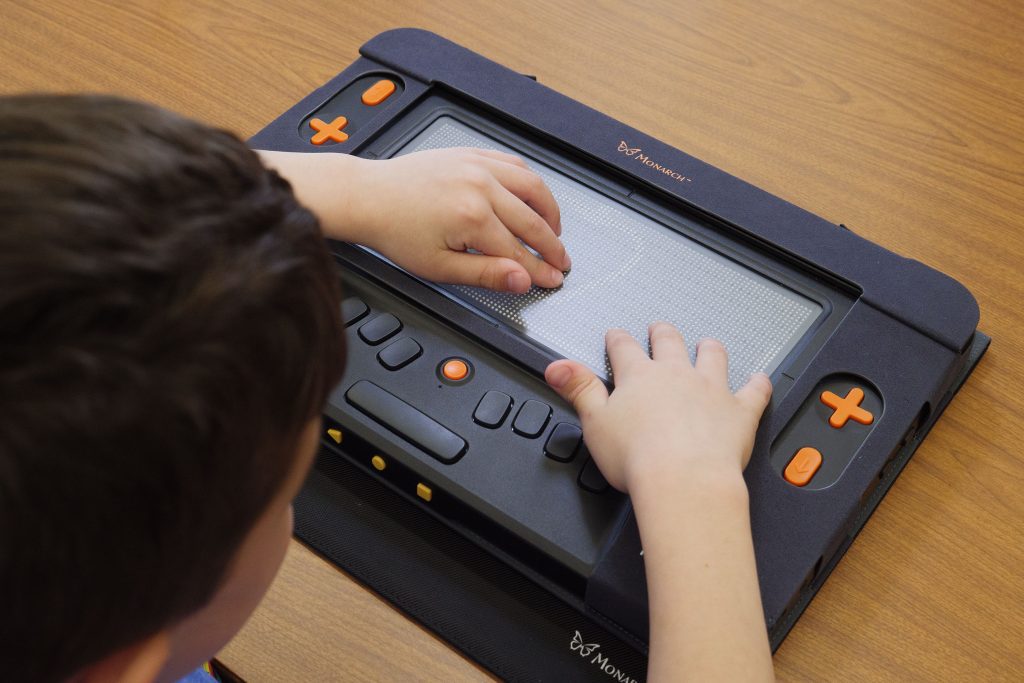
Monarch Student Pilot Project Takes Flight
Earlier this year, APH focused on training more than 200 teachers across the country on the Monarch. They, in turn,...
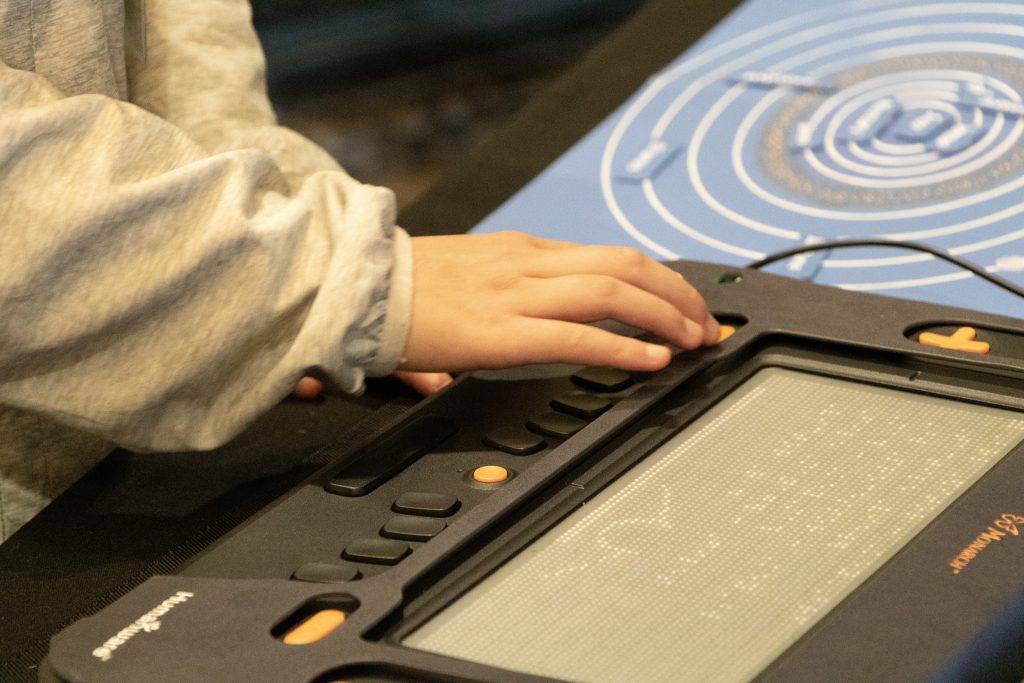
eBraille: Inception to Reality
A new file standard will soon be available for braille readers! Created by APH and partners around the world, eBraille...

Summer Reading Program
Summer is a wonderful time of year when the weather is hot and the kids are out of school, so...
