Orders placed between March 27 – 31 will not ship until April 1 due to APH warehouse closure for inventory.
CloseUnboxing the Monarch: A Technological Approach

Imagine accessing materials by viewing one line of braille at a time. Now, picture interacting with them by intervals of ten lines with the added bonus of displaying tactile graphics. A more robust option than the traditional braille display, the Monarch opens up a plethora of learning possibilities that are often unavailable for students who are blind or have low vision.
After unboxing the Monarch and pressing the power button on the bottom left side of the device, users will progress through the startup tutorial, which discusses the various buttons and functions of the Monarch. Then, the main menu appears with a list of apps that can be utilized in every class. The Braille Editor serves as a way to create BRFs and practice typing both contracted and uncontracted braille. Pressing the zoom in and out buttons adjusts the line spacing so young readers have an easier time deciphering their work.
By connecting via Wi-Fi to APH’s Tactile Graphics Image Library (TGIL), the Tactile Viewer application grants users access to over 2,000 tactile graphics. Open a map for social studies class or pull up a diagram of the solar system for science. By operating the zoom in and out buttons, students can discover more distinct details of the image alongside their sighted peers.
“When my daughter, who is DeafBlind, first felt the different graphics, she was screaming with excitement,” said Sarah Kassim, a contract TVI in New Orleans, Louisiana. Jessica Minneci, APH Communications Associate, added, “Even though I’m no longer a student, I love exploring the TGIL and viewing graphics of things I’ve never seen before. For example, while people have described to me what the Eiffel Tower looks like, the tactile image allowed me to create a more concrete picture of the monument in my mind.”
Following the Tactile Viewer, KeyWord assists students as they compose and edit papers for English class or complete worksheets that a teacher provides to them on a flash drive. For the first time ever, educators can use Microsoft Word’s equation editor to create math content that translates directly to Nemeth or UEB math when read on the Monarch. Afterwards, students may finish their work, and it will show up in perfect print for the teacher.
With the help of KeyMath, a graphing calculator created in partnership with Desmos, students in higher level math classes can make instantaneous tactile graphs to solve problems.
“The graphing calculator on the Monarch was mind-blowing because the calculators that students attempt to use now have tones that indicate the slope of the graph,” said Krystal Guillory, an itinerant TVI from Ruston, Louisiana. “That means nothing without the braille graph in front of the student.” KeyMath is the first to demonstrate an accessible, electronic way of constructing graphs.
The last apps on the Monarch’s main menu are the File Manager for document organization and the Victor Reader, which gives students the ability to read and download titles from online libraries, like Bookshare. Whether their books are for school or leisure, students will be able to read with both hands on a bigger surface area, just like they would with a physical book. Textbooks containing both braille and tactile graphics will soon be available on the Monarch as APH and its partners finish developing eBraille. Students will no longer have to wait months for the multitude of volumes of braille that make up one book and miss valuable learning opportunities due to lack of materials. Instead, with the push of a button, the book can appear digitally on the Monarch.
The Monarch is the future of education for all students. Read our other Monarch blogs to learn more about the device.
The Monarch will be publicly available in September and eligible for purchase with Federal Quota funds. Stay tuned to the website, APH News, and your email inbox for more information on this upcoming device.
Share this article.
Related articles
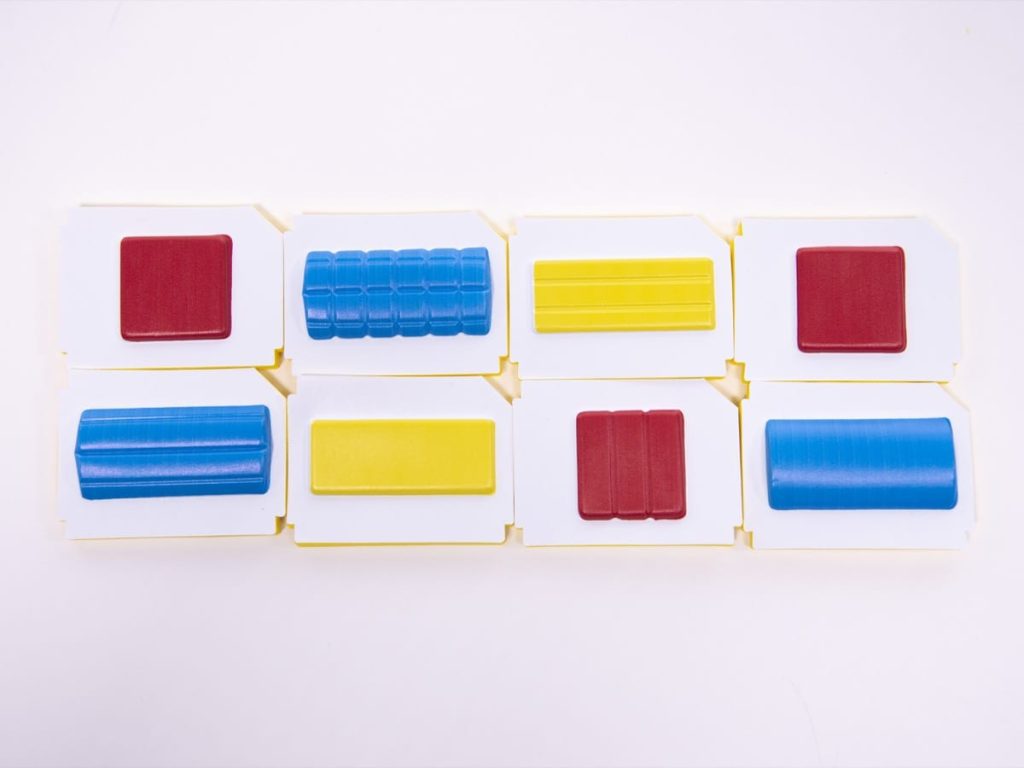
Product Updates for Spring 2025
APH consistently works to not only produce new technology, but to improve what already exists. With technology that is always...
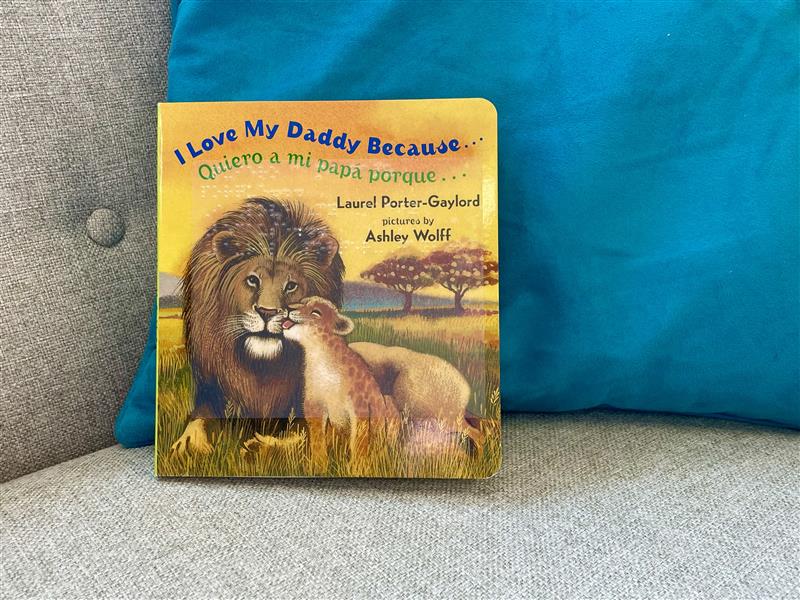
Braille Tales Arrives in Puerto Rico
APH is a firm believer that early exposure to reading develops crucial braille awareness skills and promotes enthusiasm for literacy....

The Louis Website Ecosystem
The Louis website, named in honor of Louis Braille, offers access to 4 powerful databases useful to educators, researchers, parents,...
