Orders placed between March 27 – 31 will not ship until April 1 due to APH warehouse closure for inventory.
CloseTaking Notes on the Monarch

Students spend most of their day learning new information and then demonstrating their knowledge through quizzes and tests. Having an organized system of notes can make recalling facts easier. Students who are blind or have low vision use refreshable braille displays to record lecture material, and they are further challenged as they must memorize one line at a time instead of a full page of words. The Monarch solves this problem as students now have 10 lines of braille from which to study and taking notes on the device is simple.
Power the Monarch on and select Word Processor – KeyWord from the main menu. Press enter on the first option, Create. A blank Word file will open. Students can utilize the Perkins keyboard and the Monarch’s navigation buttons to compose notes. Similar to all HumanWare devices, the commands for editing and the spell check menu apply to the Monarch. If needed, pressing space with M while in the file edit box will bring up a list of commands.
One effective note-taking strategy is the Cornell method, which was invented in the 1950s by Professor Walter Paul of Cornell University. This strategy involves dividing a piece of paper into four sections: course information, notes, a Q or questions column, and a space for a summary. When employing this method on the Monarch, students can separate the information by advancing a line or two between sections. Titling these areas Course Information, Notes, Questions, and Summary will allow for easy navigation later.
At the beginning of class, write the course information on the top few lines of the file. This includes items such as the student’s name, the date, the teacher’s name, and the course title. During the lecture, students can type their notes and press space with S to save their work. At home, open the file again and press space with dots 4, 5, and 6 to go to the bottom of the document. Type in the section title Questions. Advance a few lines and write the word Summary. Then, go to the top of the document by pressing space with dots 1, 2, and 3. Read the material from class. Stop at each important point or vocabulary word and turn it into a question, adding it to the Questions section. Answer and elaborate on these questions under the Summary portion of the file. To maneuver quickly to each part of the notes, press space with F to go to the find box, type in the section title, and press enter. Once the file has been fully reviewed, the Questions and Summary spaces will serve as a quick quiz and answer sheet to the material. This way, the student has a great future study tool. For more note-taking strategies, watch the Access Academy webinar Mastering the Art of Effective Note-taking.
The Monarch will be publicly available in September and eligible for purchase with Federal Quota funds. Stay tuned to the website, APH News, and your email inbox for more information on this upcoming device.
Share this article.
Related articles
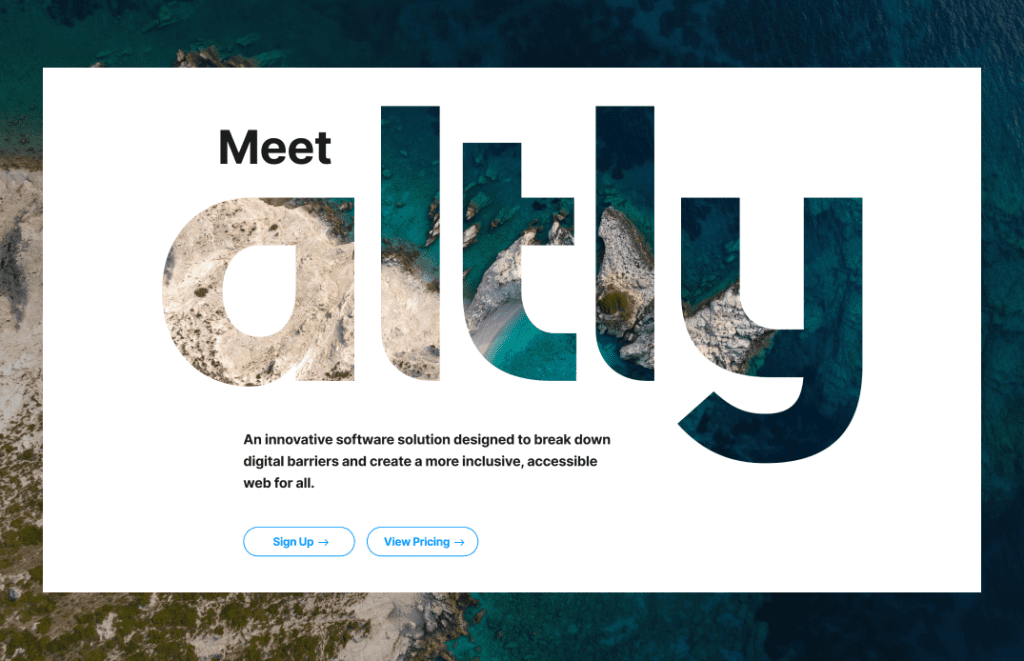
APH and Altly: Making the Unseen, Seen
Imagine scrolling through a website using only your ears. What would you hear? In today’s world, accessibility−more specifically, alt-text, is...

PDSES Program Provides Texas Students with Greater Access to Assistive Technology
In the classroom, students who are blind or have low vision that receive an individualized education program (IEP), are given...
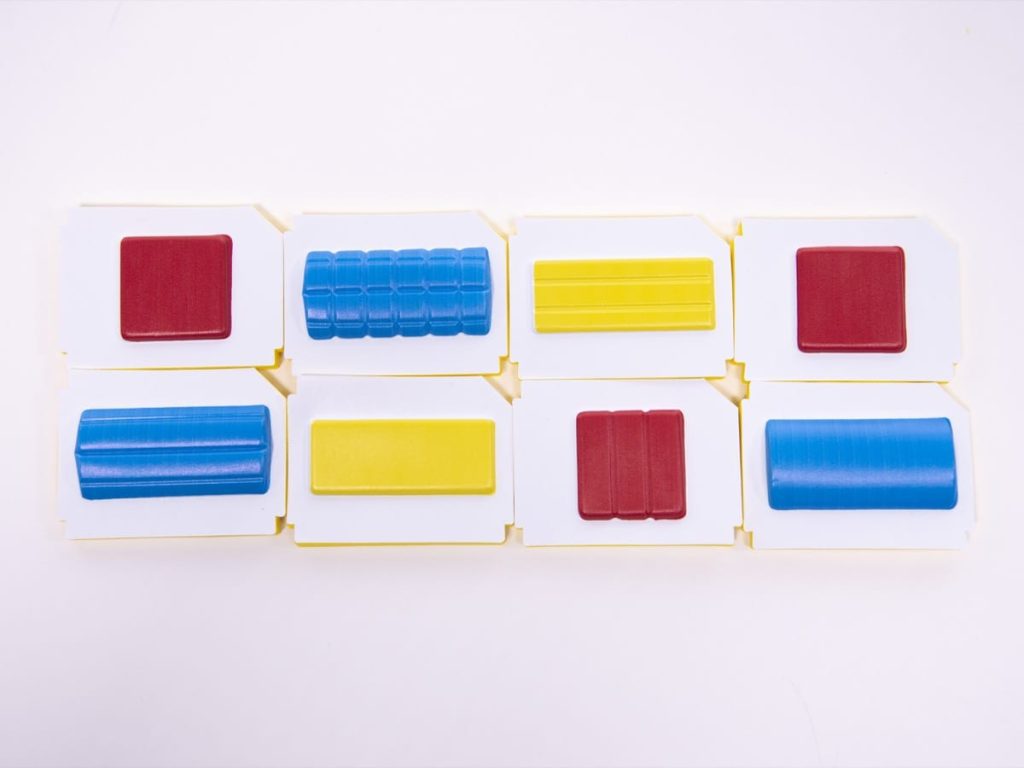
Product Updates for Spring 2025
APH consistently works to not only produce new technology, but to improve what already exists. With technology that is always...
