Take Action Today! 2022 GAAD Social Tips
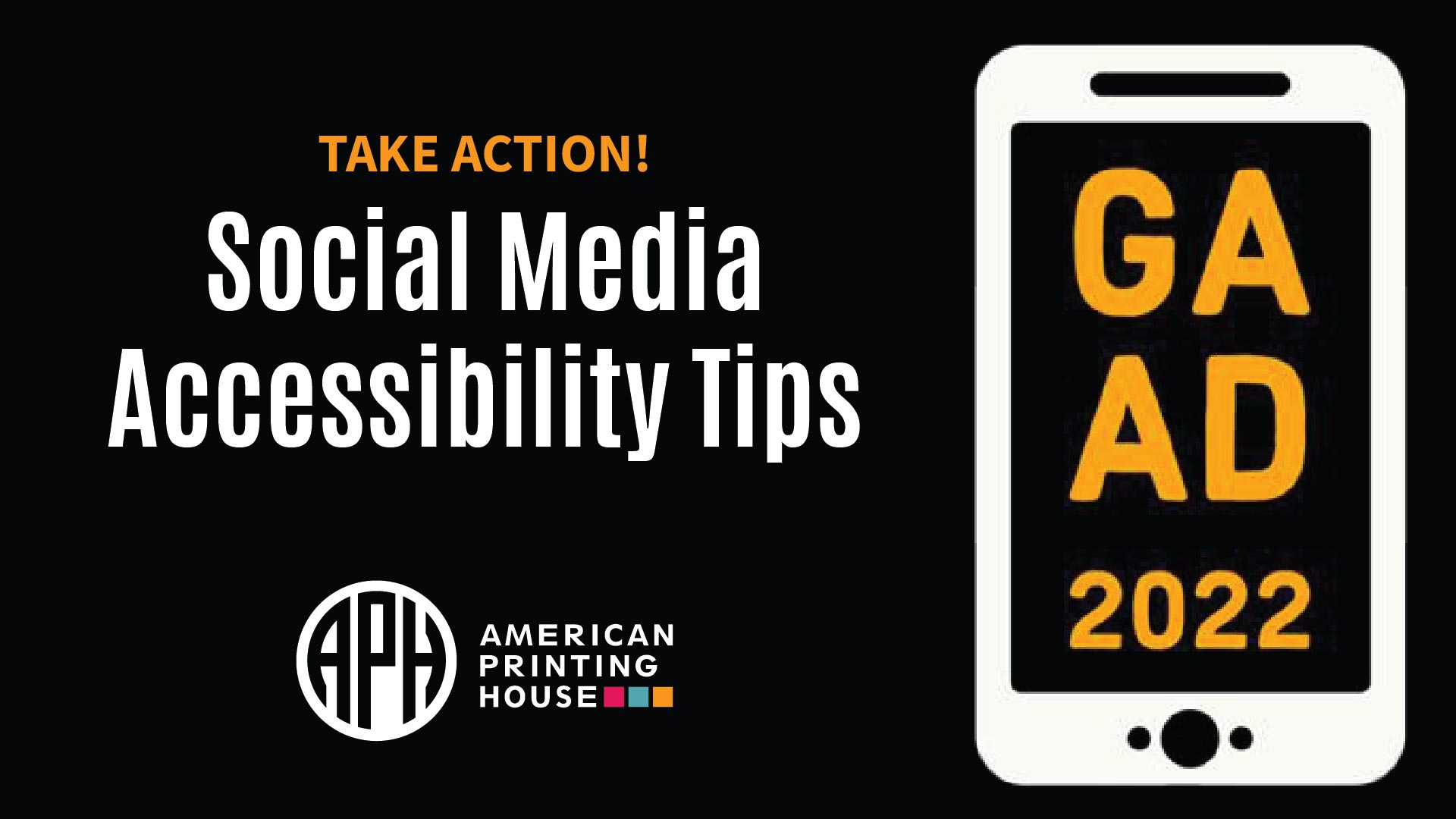
Let’s take awareness into action for Global Accessibility Awareness Day. We’ve put together a list of tips for you to use to make the world more accessible today starting with something we all use every day- social media! Make sure your community is inviting by creating content that is accessible for all.
Why is social media accessibility important, what is APH doing about it, and how can you advocate for accessibility? Find out in the GAAD episode of our Change Makers podcast.
Ready, Set, GAAD
Use the tips below and find more in our social media GAAD blog from last year.
Make Your Emojis Count
- Did you know that screen readers announce each emoji name? Hearing “red heart” repeated 10 times in a row gets tiresome and can be confusing so use them sparingly.
- Check to make sure the emoji name makes sense for what you are trying to say. Screen readers announce the emojis by their official name, but many of the emojis have other interpretations for sighted users. For example, the “folded hands” emoji that represents prayer or meditation has been confused with a high five. The intent of the emoji used may not translate to people listening to the text. When in doubt, save the emojis for the end, not replacing words, so the meaning stays intact.
Explaining Imagery with Alt Text
- Facebook, Twitter, Instagram, and LinkedIn have introduced the ability to add custom alt text to the photos you post. By adding descriptive alt text to your images, you are giving people using screen readers a similar experience to people who are sighted. Plus, alt text can help elicit the emotion of the image you are using in the way you choose to describe it. Instead of “John playing basketball,” it could say, “John shooting a basket as the crowd goes wild!” Here is info on how to add alt text to each social platform: Facebook, Twitter, Instagram, and LinkedIn.
- Stick to the important details. While you want to include key details in your alt text, you don’t want to bog the description down with irrelevant details. Ask yourself, “Why am I posting this?” “What do I want people to feel about this image?”
- Graphics and screengrabs with text need alt text!
- Don’t rely on automated alt text. While platforms like Facebook have suggested alt text, it’s often wrong and doesn’t pick up on key details.
How to Hashtag
- Beginning each word in the hashtag with a capital letter makes it easier to read, and not just for screen readers. Also called “camel case” because the capitalized letters appear like the humps on a camel’s back, it makes a better reading experience for users who are blind, low vision, and sighted. So #WriteYourHashtagsLikeThis #insteadofwritingtheminawaythatshardtoparse
- Save your hashtags for the end when possible. This keeps the meaning of the post clear.
What are you waiting for? Make your social media content accessible today! And don’t forget to use #GAAD
Share this article.
Related articles

Why Make Your Social Posts Accessible?
Like options in many types of software programs, options for posting via social media platforms can raise accessibility issues for...
