Setting a New File Standard with eBraille

Braille and tactile graphics allow students who are blind or low vision to learn the same educational concepts as their sighted peers. To improve access to these materials, APH worked with companies and organizations around the world to create eBraille, a new file standard that allows braille and tactile graphics to be read together in one document. We are also in the process of releasing an eBraille converter so customers who purchase the Monarch can request and receive eBraille files.
What is eBraille?
APH embarked on a two-year journey to create a new file standard that would maximize the capabilities of a braille and tactile graphics display like the Monarch. Originally coined the eBRF, the name was changed to eBraille as this is an international standard, and BRFs (Braille Ready Files) are used primarily in the United States.
eBraille eliminates many of the disadvantages seen in a traditional BRF. For example, unlike the BRF, eBraille will contain markup─tags in a document that tell a user what they are seeing. Users are able to quickly navigate to tags for elements, such as: headings, paragraphs, tables, lists, and links. eBraille files will include tactile graphics among the braille text, giving displays like the Monarch the ability to show full textbook images on an electronic surface.
“With markup, you can also change the size of the page and the formatting updates to reflect the new page size,” said Willow Free, co-chair of the eBraille Working Group. This way, the correct formatting will appear on a braille display with 20, 32, or even 40 cells and one or more lines of braille. Additionally, markup will help with general braille production and make it easier to share files. “If you have your own braille library at your school, or if you order a book from APH, you’ll get it all as one bundle instead of getting it as separate files,” said Willow.
Also, eBraille files only use the braille characters in Unicode rather than the American Standard Code for Information Interchange (ASCII) as seen in BRFs. ASCII code must be written by putting a braille font over the characters you type on a traditional keyboard. Unfortunately, “If I send you braille and I’ve applied my font to it, if you don’t have that same font on your computer, you’ll see the ASCII print symbols instead of the braille characters.” Using Unicode in eBraille files fixes this problem as it doesn’t require a braille font.
eBraille on the Monarch
eBraille is not the only way to utilize braille on the Monarch. Transcribers have the option of creating traditional braille files for a 10-line by 32-cell braille display. Documents made for an 8 or 6-line by 32-cell braille display will work on the Monarch, as well. Transcribers can also eliminate unnecessary elements from these files like braille page numbers and running headers to make them easier to read. Alternatively, users can read documents in the following formats on the Word processor and Victor reader apps:
- BRL
- EPUB
- Txt
- Doc
- Docx
- PDF documents
- PNG
- JPG
- BRF
- APK
eBraille Converter
APH and its partners have developed an eBraille converter, while we/customers wait for the eBraille standard to be finalized. The/This converter is a fully accessible software that changes BRFs that adhere to the BANA Braille Formats 2016 rules into eBraille documents. This September, APH will perform file conversions for Monarch users upon request. To make eBraille textbooks with tactile graphics, APH will upload the BRF and PDF files to our software and quickly convert them into one eBraille file that users can open in the Monarch’s Victor reader app. In Spring 2025, APH will field-test the eBraille converter with the goal of releasing it to the public that summer. Once it is launched, this open-source software will give users the ability to convert their digital libraries. “They can also build it into their own software by adding to it, making changes to it, whatever it is they want to do that makes it work best for them,” said Willow.
eBraille is designed for all braille hardware, including multi and single line displays and embossers. While the Monarch will be among the first devices to support eBraille, support for other technology is forthcoming. Willow said, “eBraille is going to make it easier to consume braille. It’ll empower users because there’s all these new ways you can interact with braille. I’m excited to see how braille is going to get better because of this standard, and it’s been really heartwarming to see all the passionate people around the world coming together to make this change in braille.”
Share this article.
Related articles
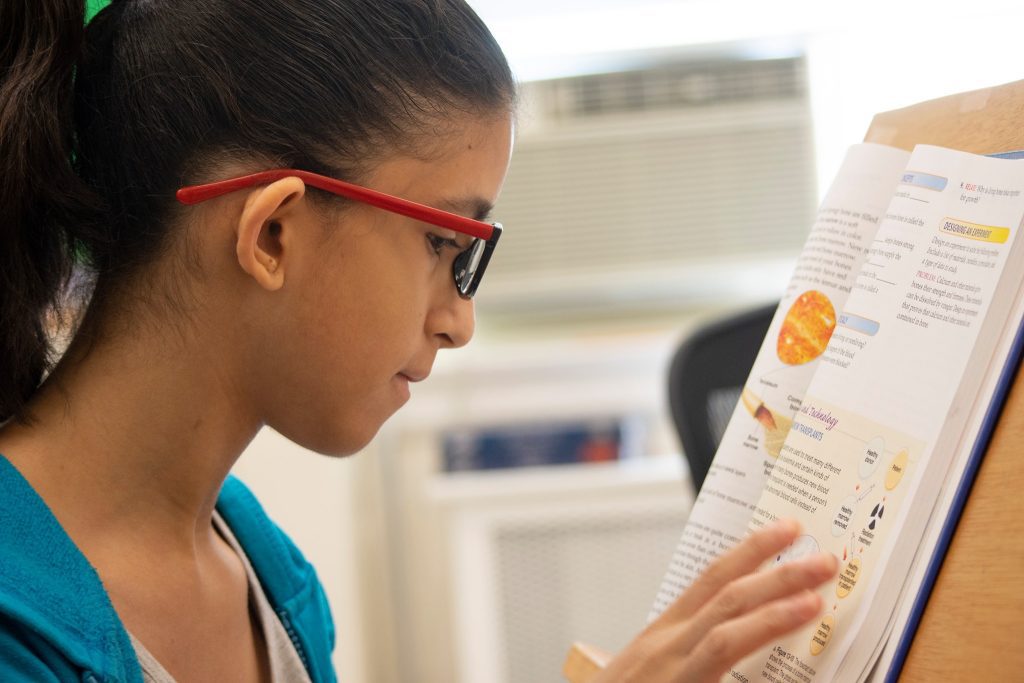
Louis and the AMP Database: Supporting Students and the Field
The Louis Database The concept of sharing information between braille-producing agencies dates back to the 1950s, when APH used a...
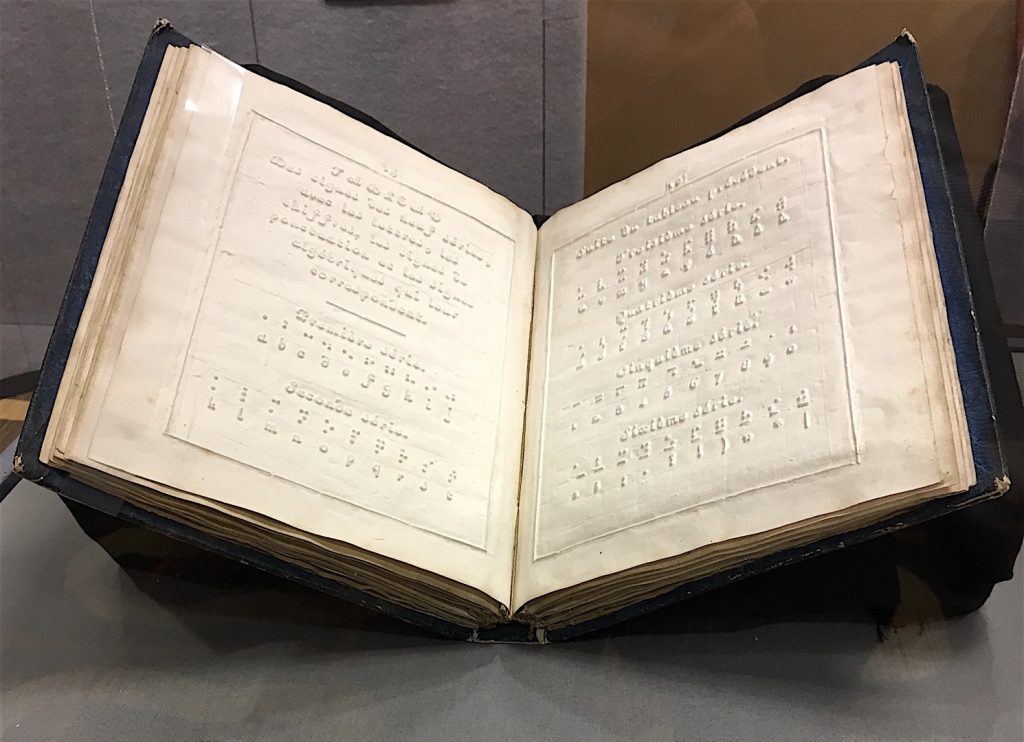
Blindness History Basics: The First Publication of the Braille Code
Louis Braille’s code lives on today as individuals who are blind and have low vision use his system to read...
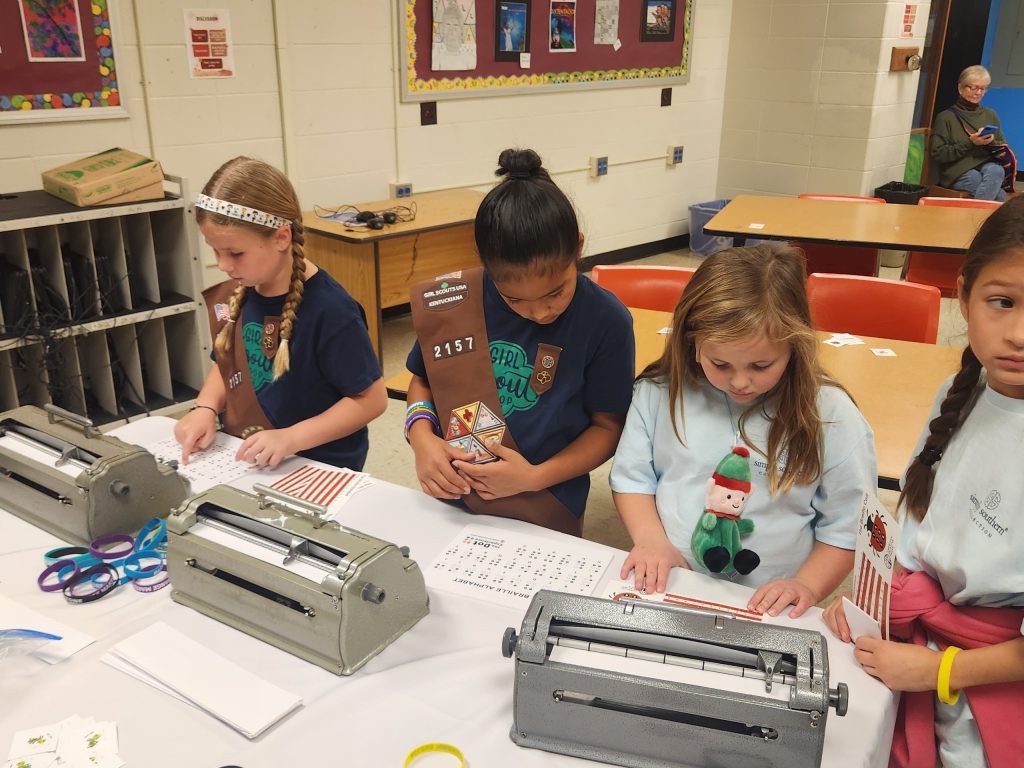
Literacy Through Touch: Introducing Braille with The Dot Experience Programs
The six dots in The Dot Experience logo represent the structure of the braille cell, an important code that makes...
