Please be advised USPS is experiencing unusually long delays for Free Matter For The Blind shipping. If you have not received an order placed more than 30 days prior, please contact the APH Customer Service team at support@aph.org or 1-800-223-1839.
CloseMagnification Rocks with Juno
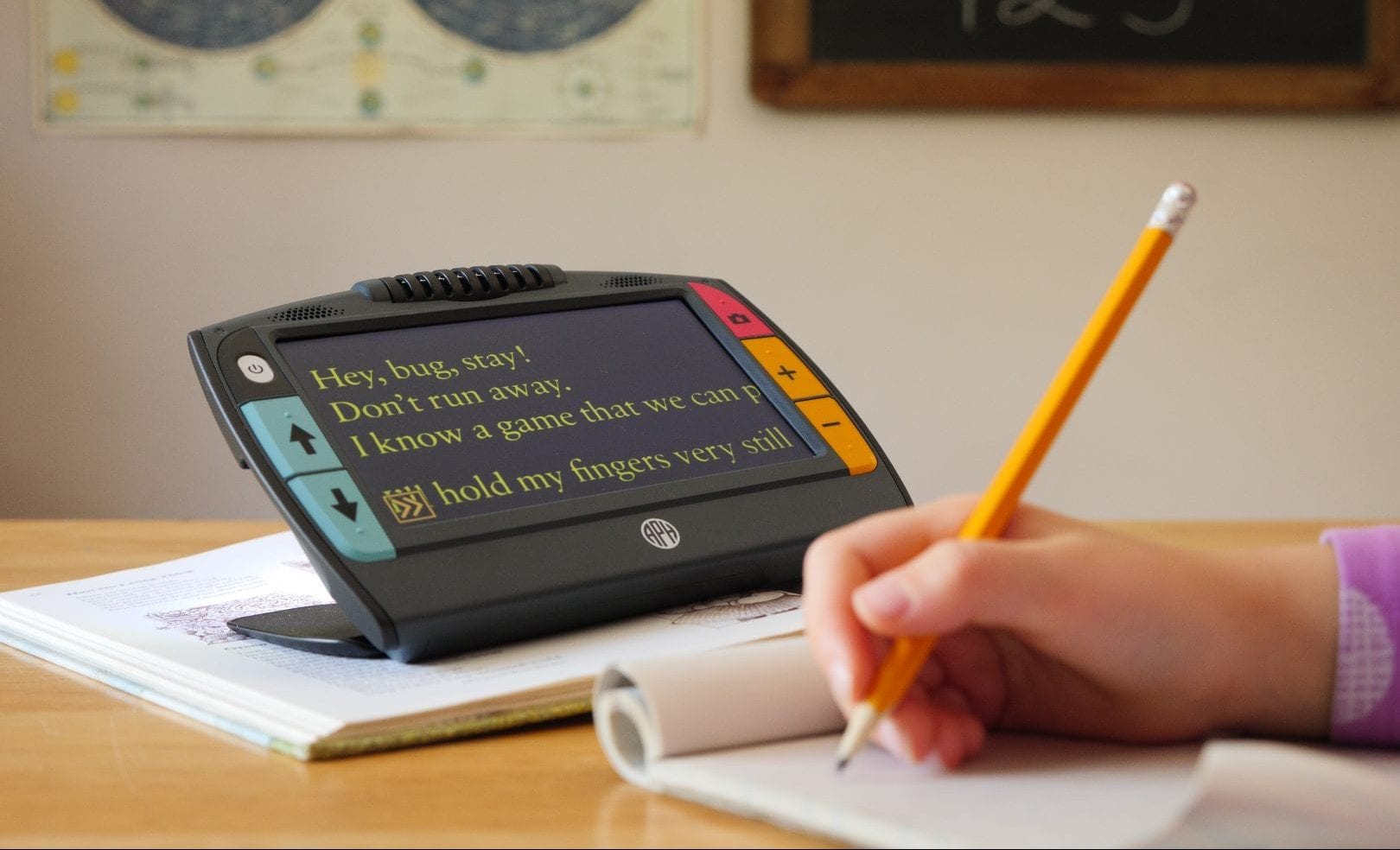
Our family of quota-eligible magnifiers just got a new member. Named after the space asteroid, Juno is a powerful handheld video magnifier with Optical Character Recognition (OCR). What does this mean for users? We spoke with APH Low Vision Product Manager, Justine Taylor, about developing Juno and the impact it will have on students and adults.
“As someone with low vision myself, and working as a Teacher of the Visually Impaired (TVI) for several years before moving to educational product development, I saw a need for a handheld video magnifier with OCR to assist students with low vision in the classroom,” said Justine. “Very few handheld video magnifiers with OCR exist on the market today, and those that do have higher price tags.”
After taking these points into consideration, APH partnered with Vispero to make Juno, a more affordable magnifier with OCR for students and adults. You’re probably familiar with Vispero from their work creating our Jupiter Portable Magnifier and Video Mag HD.
Magnifying with Juno
Designed to accommodate the needs of low vision students and adults, Juno has a 7-inch matte LCD screen, 24 high-contrast color modes, 2x-30x magnification, and five camera modes to complete work and recreational activities. In the morning, put on makeup or pluck your eyebrows with Juno’s self-view mode. During the day, view documents like books or homework assignments in reading-view or read a bulletin board, whiteboard, or poster in distance-view. Writing-view is especially helpful when you are filling out a form, signing your name, writing a check, or filling in a worksheet. After a long day, unwind with Juno as you sew or color a picture using its hobby-view.
OCR and Documents
“The main benefit of this product is all the features of a portable handheld magnifier with the additional solution of OCR,” said Justine. “This is a great feature for anyone with low vision that experiences eye fatigue after reading lengthy documents. The user can capture full page OCR with multiple page documents.”
Files can also be transferred to and from the device with a USB-C flash drive. Teachers can save books and documents onto Juno so that students can easily access their reading materials and do assignments throughout their school day. Working professionals can bring documents to and from meetings. As an added bonus, users can create and modify the file’s audio tags, ensuring that everything in Juno is well-organized and easy to locate. 4 GB of built-in storage ensures that you can save several files at a time.
To help with reading, all documents are broken up into zones, which allow the reader to jump from section to section in the file and follow along. “The text is separated by highlighted and numbered boxes to help you navigate around the document,” said Justine. “You can choose where you want to begin reading by tapping a zone.”
Testing Support
Perfect for the classroom, Juno has embedded Teacher Settings. These provide instructors with time-limited controls designed to allow the student to use the Juno magnifier during testing situations. Simply change the settings to lock Juno before an exam and return them to their default values after the test concludes. Users can either set the amount of time that Juno is locked or manually unlock it. To supervise students’ work, connect Juno to an external monitor using the HDMI mini cable. Once connected, the monitor will display what the Juno is seeing. Justine said, “It is a huge relief knowing that students can now use the magnifier they have become familiar with during the school year to take their exams. It is stressful enough taking a test but to have to use a device that is unknown by the student to take their test just adds extra unnecessary anxiety. With this included feature, you don’t have to stress.”
Learn more about the benefits of Juno by watching our latest video and webinar, listening to our podcast, or viewing this comparison chart to see how Juno fits into our magnifier family.
Ready for take-off? Purchase Juno today.
Share this article.
Related articles

Tactile Book Builder Kit: Equipping Educators to Meet a Multitude of Needs
At APH, we strive to create products that assist both teachers and students with unique learning needs. The Tactile Book...
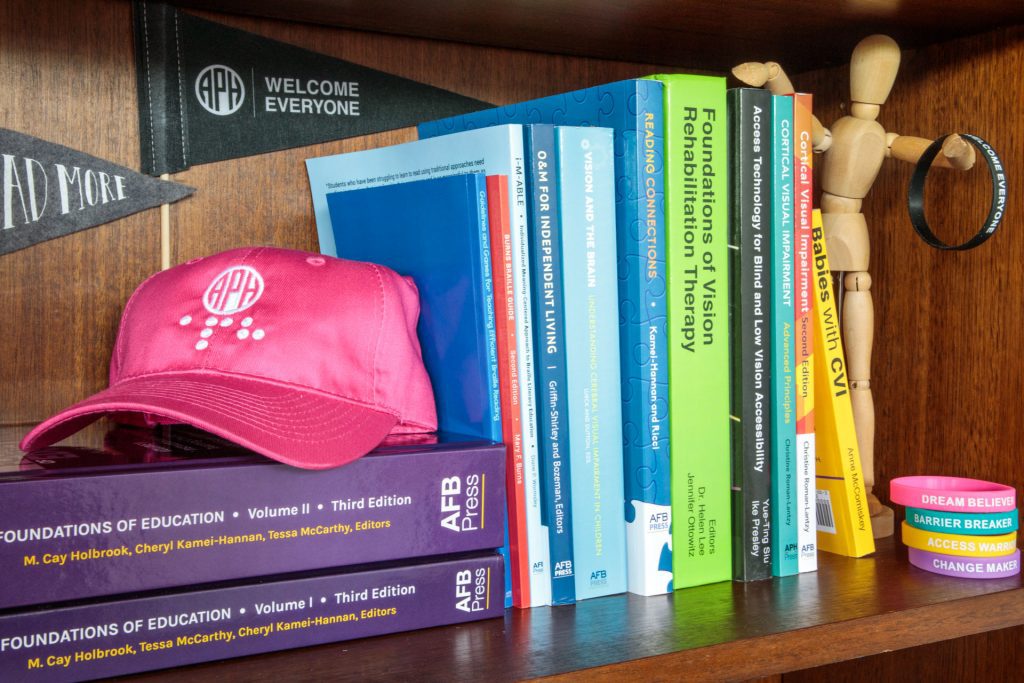
Activities for Teaching Reading Skills
Reading is an important skill used in daily living. Yet many children struggle with becoming proficient readers. The APH Press...

APH Behind the Scenes: Building on Patterns
Caption: From left to right: Luanne Blaylock (AR), Kate Dilworth (OR), Kristen Buhler (OR), Anna Swenson (VA), Cathy Senft-Graves (APH),...
