Free Apps and Actions from APH
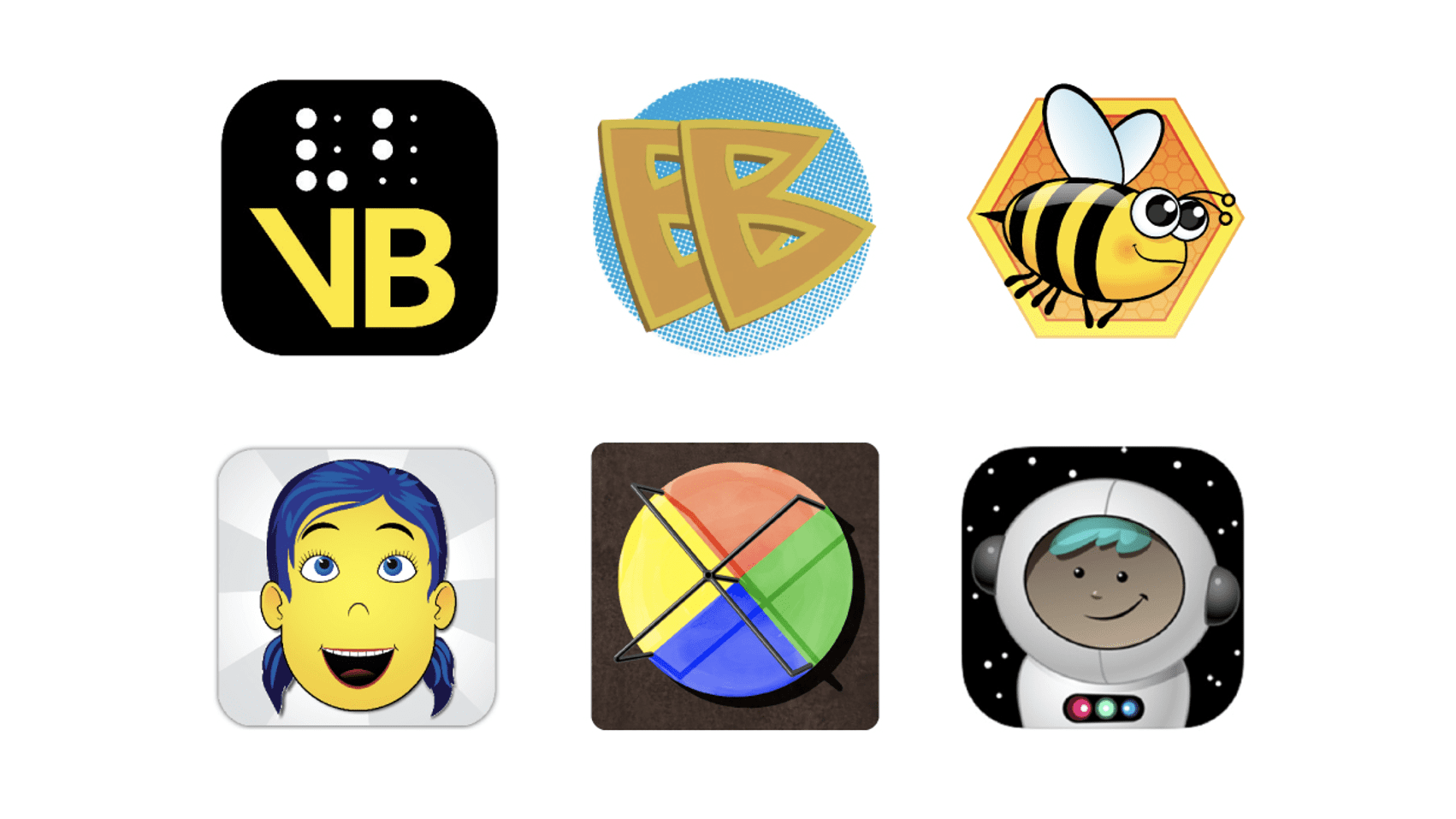
June 29, 2022
We use apps every day to check email, listen to music, play games, and connect with friends. We’re excited to share our FREE mobile apps and actions that we think are a lot of fun!
- AnimalWatch VI – Building Graphics Literacy helps students learn to read and interpret graphs while telling fascinating stories about endangered species. Download for iOS.
- AnimalWatch VI Suite reinforces middle school math skills while learning about endangered and invasive species! Download for iOS.
- Astro Adventure Balls, available for iOS and Android tablets, offers an engaging and interactive experience to assess and enhance visual, auditory, and cognitive skills through the journey of three lively talking ball characters in visually captivating environments.
- Braille Badges are accessible stickers to use in the messaging app! Featuring white canes, cute guide dogs, and simbraille message bubbles. Perfect for any occasion. Download for iOS.
- Braille Brain is a web-based, self-paced braille tutorial that provides self-graded practice & assessments for educators, parents, and anyone who wants to improve their braille skills!
- BrailleBuzz introduces braille, as well as teaching the skills necessary to perform basic activities for controlling the app and identifying braille letters. Download for Android or iOS.
- Code Jumper technology takes block coding off the screen and puts it on the table in front of you, making it accessible to all students. Download the app from the Google Play Store.
- CodeQuest, a FREE, interactive and accessible iOS tablet app, teaches preschool to early-elementary age players coding, logic, and orientation skills.
- Crossword puzzles for everyone to play on mobile or desktop! We even found some fun free puzzles from the New York Times for you to try!
- Draw2Measure is an app that allows you to use a protractor on your iOS device. Learn more.
- Flip-Over Faces is a way for kids to explore hundreds of fun facial expressions while learning about emotion and practicing dexterity. Download for Android or iOS. Now available as an Apple Watch app! Learn more.
- Going to the Playground is an iOS app that helps young children, ages 3-5, learn orientation directions, such as left and right, in and out, and up and down, as they become familiar with the layout of a virtual playground.
- Math Flash can be played with Amazon Alexa to practice math operations in a fun and interactive way! Also available to download for Android devices.
- Math Robot uses a flashcard format and a smart “know-it-all” math robot character provide fun drills and practices for simple math problems. Download for iOS
- Nemeth and UEB Math Tutorials make learning math fun and easy!
- O&M Trivia with Amazon Alexa is a great way to learn and reinforce orientation and mobility knowledge for people of all ages!
- Practice2Master Abacus makes abacus learning an interactive experience! Download for Android or iOS.
- Practice2Master Fractions makes learning about fractions fun with an unlimited number of problems to practice. Download for iOS.
- Quick and Easy Expanded Core Curriculum has over 140 lessons to address the nine areas of the Expanded Core Curriculum. Download for Android or iOS.
- SlapStack Math is a fully accessible action and memory game that uses math flashcards instead of playing cards. Collect points by winning the most cards! Download for iOS.
- The Submersible Audio Light Sensor (SALS) Android app works with the SALS probe, a Bluetooth Low Energy device, to detect light and covert it to sound. Download for Android or iOS.
- Talking Typer is an accessible typing and computer keyboard tutorial app with a keyboard game to help increase speed and accuracy in a fun environment! Download for iOS.
- Teacher’s Pet Online provides a rich environment for teachers and parents to create and edit audio and large print drills, practice exercises, or tests for students who are blind or have low vision.
- Typer Online is an accessible typing and computer keyboard tutorial that can be accessed online from any computer or smartphone.
- Visual Brailler is perfect for practicing transcription work with a digital braille writer. Great for on-the-go NLS certification exercises. Download for iOS.
Share this article.
Related articles

Exploring the World of Adapted Physical Education: Enhancing Inclusivity for Blind and Visually Impaired Students: Overcoming Challenges and Addressing Concerns
Parents and physical education teachers may hesitate when it comes to allowing their child or student who is blind or...

10 STEM Products for Inclusive Classrooms
This blog was originally published in 2019 as “8 STEM Products for Inclusive Classrooms.” It has been updated to include two...

What Does Accessibility Mean to You?
Have you ever considered how something that many people use every day, like a kitchen appliance, social media platform, or...
