Exciting New Features for the Mantis Enhance Future Success

The Mantis Q40 has impacted the lives of numerous blind or low vision students and adults since its release in 2020. This winter, this feature-packed portable device got even better with the release of update 2.4.
For those unfamiliar with this 40-cell hybrid braille display, here is a quick recap of some of its unique attributes. Its qwerty keyboard makes it an excellent way to learn touch typing while braille output is easily accessible. Touch typing is an important skill for blind students to ensure future academic and employment success. The keyboard allows control of the computer when connected to a PC with a screen reader, meaning that the Mantis is the perfect device for introducing important computer skills and screen reader commands.
Many important keyboard shortcuts can also be used in stand-alone mode, allowing for practice of important concepts such as selecting, copying and pasting text with the keyboard, while using braille to read the results of these actions. It also works well when connected to a smartphone or tablet. The Mantis can be connected wirelessly when standing alone, which means that content such as books can be seamlessly downloaded, making it an excellent choice for use in many situations.
Version 2.4, which was released this winter, includes many exciting features. Perhaps the most exciting of these for many is the addition of text to speech, (TTS). The Mantis does not have a built-in speaker, so speech is heard through a connected Bluetooth device such as headphones or a Bluetooth speaker. Several voices are available, and English and Spanish are supported.
TTS is powered by the Acapela speech engine and has the same voice and language choices as the Chameleon 20. This feature supports typing and braille in the editor as well as the menus. The addition of speech supplements the braille and helps beginning braille learners. It also helps teachers support learners as they begin to master touch typing. TTS helps teachers and parents troubleshoot issues with their students. Many users requested this as a valuable addition to the Mantis.
Another exciting feature is the introduction of Wiktionary and Wikipedia. These apps are supported by TTS and are extremely helpful with editing and gathering information while reading or creating content. A student can quickly and easily find a definition for an unfamiliar word or gain more information about a person or place of interest. While writing, the student can quickly check spelling or a definition with the Wiktionary or can verify the accuracy of their content by checking facts with Wikipedia. These features enhance the power of the Mantis as a tool for education and productivity.
Version 2.4 also brings other minor improvements. APH, with our partners at HumanWare, are always striving to improve products to enhance their value as tools for education and future success for blind students. We value feedback from teachers, students and adult users and try to incorporate changes based on this feedback when possible.
Share this article.
Related articles
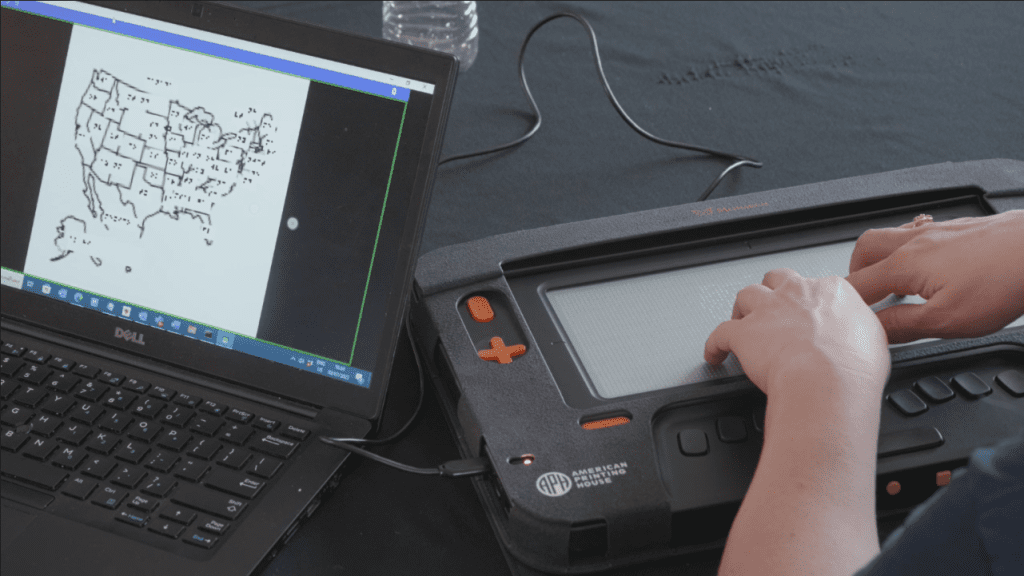
Increasing Electronic Possibilities: Connectivity on the Monarch
Technology bridges the gap between access and learning. Without screen readers on computers, applications like Google Chrome and Microsoft Word...

Setting a New File Standard with eBraille
Braille and tactile graphics allow students who are blind or low vision to learn the same educational concepts as their...

Mantis and Chameleon Software Updates
2.0 Update for Mantis Q40 and Chameleon 20 This is a reminder to always keep your Mantis Q40 and Chameleon 20 braille displays up-to-date!...
