Cultivating Math Skills on the Monarch with KeyMath
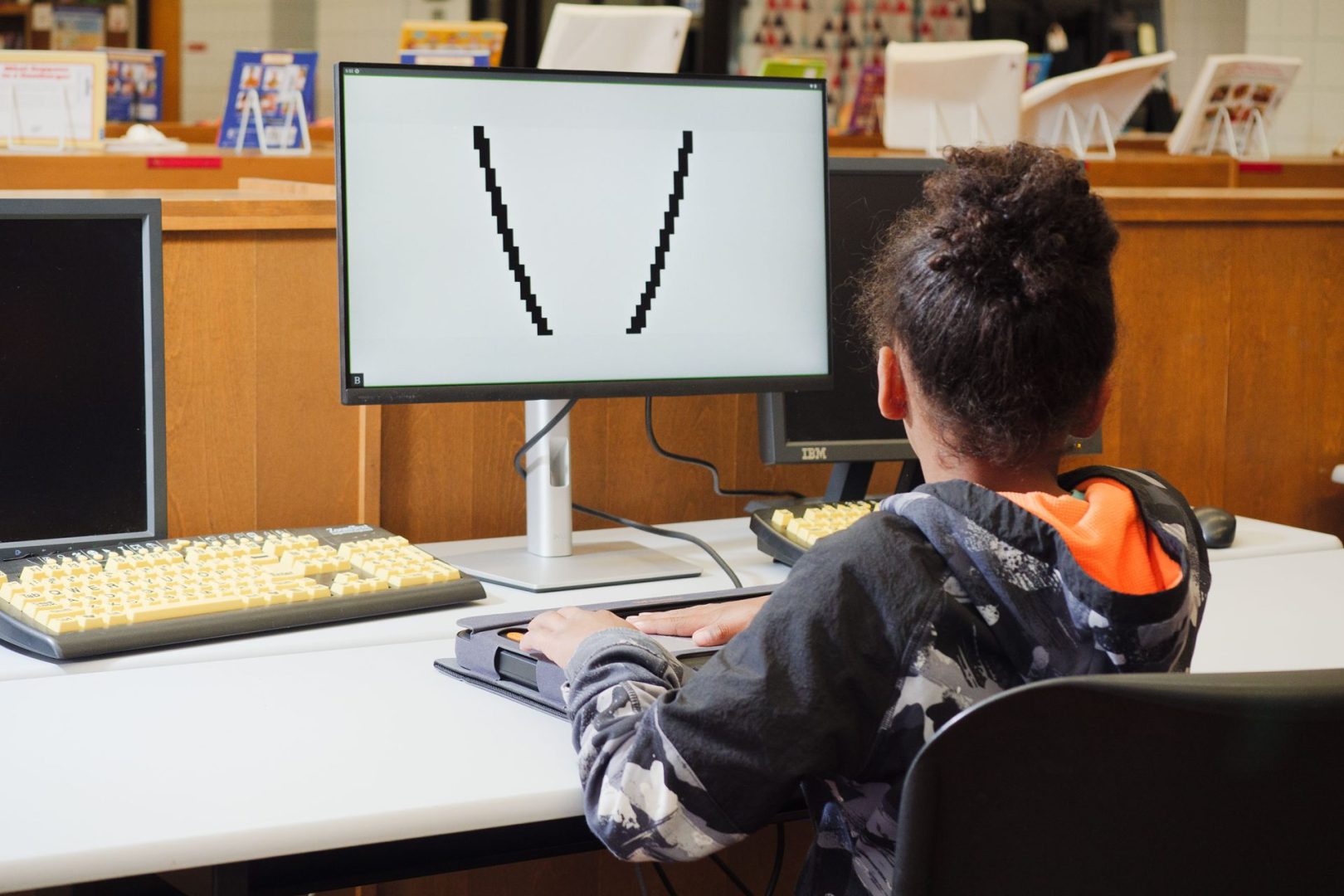
Adapting math lessons for students who are blind or have low vision takes patience and creativity. Teachers of the Visually Impaired (TVIs) construct graphs out of braille graph paper and Wikki Stix to represent the X and Y axis or help students make graphs digitally on a calculator. They use the device’s audio tones to listen to the shape of a graph. Today, for the first time ever, students can access a tactile graphing calculator on the Monarch, APH’s new 10-line by 32-cell refreshable braille display that renders braille and tactile graphics on the same surface.
Created through a partnership with Desmos, the KeyMath application has similar functions to a graphing calculator for sighted users. Students who are blind and low vision can use the app to perform basic scientific calculations and graph problems, such as finding the slope of a line and solving exponential equations. In an instant, the same graphs that teachers and students spent minutes making by hand appear, putting the student on an even playing field with their peers. A push of a few buttons can change the original equation, and students can view an entirely new graph and compare it to the previous one.
To open KeyMath, power on the Monarch and select the application from the main menu. The Monarch will say, “Expressions list. Press Space with N to enter a new expression.” After following this direction, the display will read, “KeyMath expression, Nemeth.” Below that is a text box where students can type in their equation using Nemeth numbers and symbols. To graph the slope of a line, for example, write, “y = -2x+5” and press Enter. If the equation can be graphed, the display will say, “ge” for “graphed equation” followed by the equation. If it cannot be graphed, the letters “er” for “error” will appear. When this happens, press Enter to go back to the text box and edit the equation so it can be graphed. In this example, the equation is graphable.
Students may press enter with G to make the graph, which is shown on the next screen. The line for this equation appears in the upper and lower right quadrants of the graph. To hear the points on the line, make sure speech is turned on by pressing Backspace and Enter with S. Place a finger on any part of the line and double tap the action button located above the space bar. The Monarch will announce the coordinates. To maneuver through the rest of the graph, use the zoom in and out buttons or the cross-shaped directional pad, or d-pads. When done, press the triangle button on the front-facing edge of the Monarch to go back to the expression list.
Another helpful feature of the KeyMath app is the symbol selector. This tool allows students to scroll through a list of numbers and symbols, press enter on one, and add it to the current problem. While in the text box for typing an expression, press Backspace with dots 3 and 5 to access the symbol selector. Different categories include numbers, comparison symbols, Greek symbols, punctuation, fractions, operations, measurement symbols, limit symbols, integrals symbols, sets symbols, shapes symbols, roots, superscripts, subscripts, formatting symbols, and misc (miscellaneous) signs.
Whether a student is just learning to graph in algebra class or taking more advanced math, KeyMath is an invaluable supplement to any classroom. “The Monarch works marvelously with calculus and presents limits, derivatives, and integrals in real-time with the graphing feature,” said Matthew Brown, a TVI at Armwood High School in Tampa, Florida. “We use it in tandem with a DESMOS on the iPad, for test security, so that the student may learn how to navigate the software for testing (as Monarch is not currently approved for testing), but also have the graphs displayed in real-time. The student states that it is helpful to understand the graphs as they are displayed and is hopeful that the development team for Monarch will possibly integrate the use of numbers on the graph itself.”
The Monarch will be publicly available in September and eligible for purchase with Federal Quota funds. Stay tuned to the website, APH News, and your email inbox for more information on this upcoming device.
Share this article.
Related articles
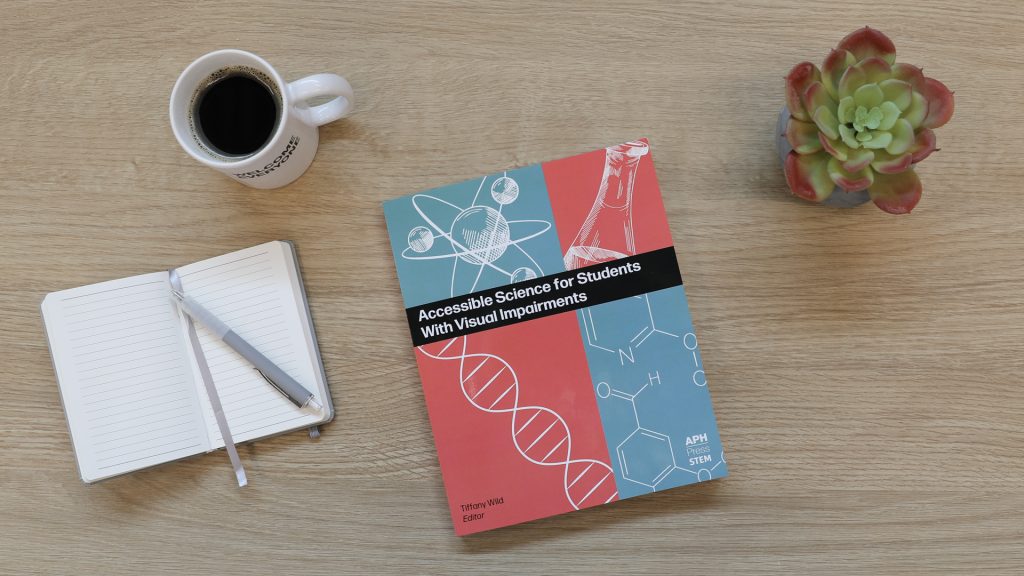
Accessible Science: Ensuring Science is for Everyone
The modern world thrives on innovation, and the best innovation comes from a multitude of perspectives working together. That’s what’s...

APH’s Abacus Bee Encourages STEM Success
A hand-held counting tool, the abacus uses lines of circular beads to represent numbers, moving the beads along rods or...

Connect the Dots Event Inspires Inclusivity and Accessibility
On Saturday, November 2nd the Louisville Free Public Library hosted STEAM Day, an event filled with family fun exploring science,...
