Braille Trail Reader: A Versatile Resource for All Ages

APH’s Braille Trail Reader LE has been discontinued. We will continue to support the Braille Trail Reader by ensuring screen reader compatibility, general functionality, and customer service and tech support.
Braille literacy provides people who are blind and visually impaired the ability to learn, spell, read, write, and express themselves through a tactual medium. In our latest podcast episode “Is Braille Still Relevant,” we spoke with one of our partners, Peter Tucic, Brand Ambassador of Blindness Products for HumanWare, about the Braille Trail Reader and how this versatile resource can be utilized by students and adults to support braille literacy.
What is the Braille Trail Reader?
The Braille Trail Reader is a customized version of HumanWare’s Brailliant™ BI 14 braille display. Prominent features include:
- 14 high-quality refreshable braille cells and 8-dot input keys
- Touch-sensor cursor router buttons
- HumanWare signature thumb keys
- Navigation joystick
- Scratchpad for notetaking
- 5 Bluetooth connections and a micro USB port that allow the Braille Trail Reader to function as a braille display for Apple, Windows, and Android devices
- Braille Trail Reader file transfer Windows app that enables people to read and transfer BRF and text files to and from their reader
- The Brailliant Sync app found on the App Store or Play Store allows users to synchronize the notes on their reader with the notes folders of their email accounts on any device they choose, along with the iOS notes app.
A Device for Everyone
Who can use the Braille Trail Reader? Well, everyone of course! Let’s highlight some of the main benefits for user groups below.
Emerging Braille Readers- For students who are beginning their braille journey, the Braille Trail Reader provides a great introduction to refreshable braille.
- Seamlessly connect the reader to an iPad or iPhone
- Read in uncontracted or contracted UEB braille
- Learn how to pan with the thumb keys
- Reinforce screen reader commands for navigation around an application
- Practice writing and editing in the reader’s internal notes app or in the notes application on a smart device
Middle and High School Students– The Braille Trail Reader serves as a useful aid for higher academics. Complete important tasks including:
- Taking notes in class and syncing them with your school iPad
- Quickly reviewing notes before a test
- Clarifying how something is spelled
- Using the Windows file transfer application to move a braille or text file, such as a book, onto your reader to read before class
- As an added bonus, teachers can save an HTML page on their computer, translate it into a BRF with BrailleBlaster, and transfer that file onto the Braille Trail Reader. This is a fantastic way for students to read web articles and conduct research.
Adults– Small enough to fit in a jacket pocket, Braille Trail Reader is perfect for busy adults. Users can:
- Read during their morning and evening commute
- Wake up their iOS device
- Check the time so as not to be late for an important meeting
- Download the Brailliant Sync app from the App Store or Play Store and synchronize the notes on their reader with the notes folders of their email accounts on any device, along with the iOS notes app
- Spot read a presentation
- Respond to texts and emails
Share this article.
Related articles

The Cognitive Science Behind Braille on the Monarch
The Monarch’s multiline braille display can be used to read textbooks, essays, novels, and more, but what’s actually happening inside...
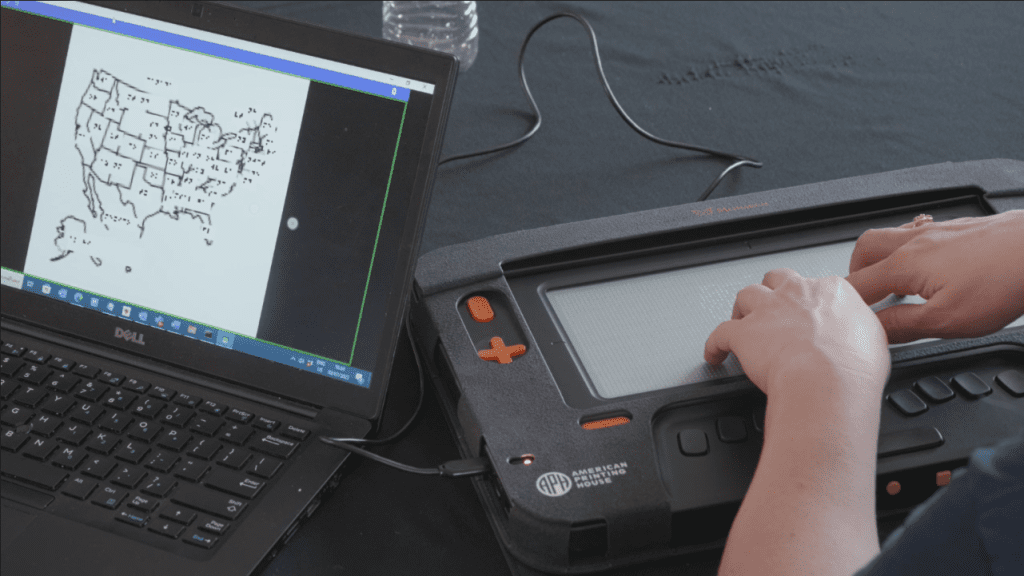
Increasing Electronic Possibilities: Connectivity on the Monarch
Technology bridges the gap between access and learning. Without screen readers on computers, applications like Google Chrome and Microsoft Word...

Gina Fugate Cracks the Code to Student Understanding with the Monarch
“It’s never been about lack of capability. It’s been about lack of accessibility.” Gina Fugate is a Computer Science and...
