Orders placed between March 27 – 31 will not ship until April 1 due to APH warehouse closure for inventory.
Close#AtHomeWithAPH Resources
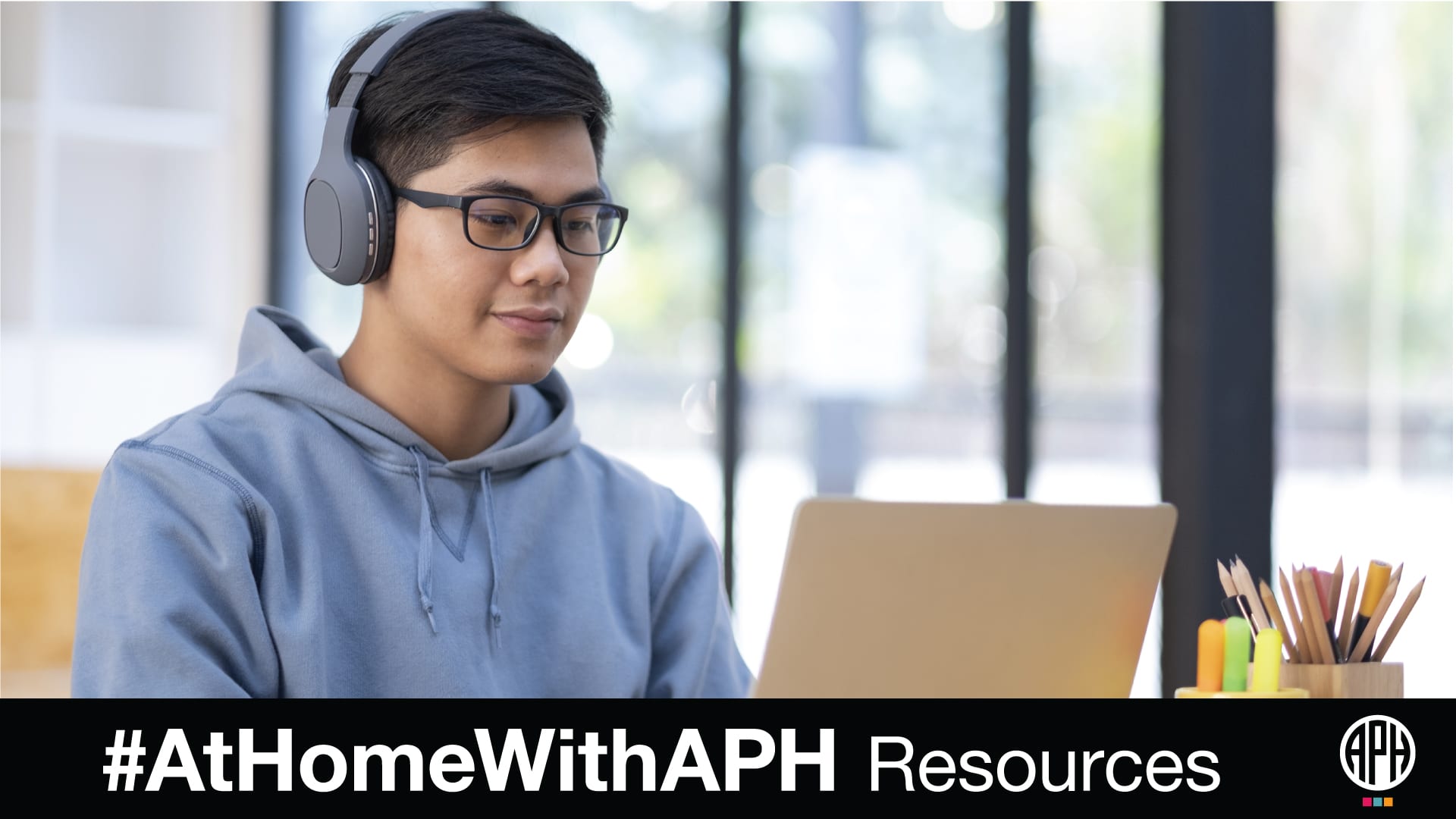
We’re all familiar with the effects that social distancing, self-quarantine, and canceled in-person services are having on our day-to-day lives. That’s why we’ve made it our mission to help ease the stress and boredom by offering fun activities, and virtual resources and educational opportunities for all ages. We’ll be posting information about all of our favorite educational activities, lessons, and tools along with some great external resources. Plus, all of them are free! We’re working hard to build more resources, and will be adding to our #AtHomeWithAPH resources page on a regular basis (be sure to bookmark it)
Virtual ExCEL Camp
Is your child ready to have some summer camp fun? We know large gatherings, including summer sports and educational camps, are likely to be restricted, so we want to make sure your child has opportunities to play, learn, and socialize! The Virtual ExCEL Camp we hosted Summer of 2020 was a major success, so much so that we wanted the fun to keep going. We’re so excited to invite your family to join us for the 2021 Virtual ExCEL Camp from mid-June through early August!
If you missed any of the Virtual ExCEL Academy lessons from the school year, that’s ok- we’ve recorded them all here!
Access Academy Webinars
Access Academy is the education professional’s one-stop resource for the training webinars you need to get the most out of APH products and services. The majority of Access Academy webinars also provide ACVREP credit. See what upcoming Access Academy webinars we have in the works. Plus, check out all of our previous webinars recorded here.
Partner Showcase
Hear from the experts about your favorite partner products! The APH Partner Showcase is a special series from the Access Academy, but does not offer ACVREP credits. The Showcases are informational promos that highlight some of APH’s partner vendors in the field, and their products. Find upcoming Partner Showcase webinars or watch past ones recorded on our YouTube page.
APH Hive
The APH Hive is a free eLearning platform for educators and families. Easily enroll and take courses that are relevant to serving students from birth through graduation who are blind or visually impaired – all on your own schedule. Like the Access Academy webinar series, participants can also earn ACVREP credit. Sign up for the APH Hive today!
APH ConnectCenter
The APH ConnectCenter includes FamilyConnect, CareerConnect, and VisionAware – a hub of websites that offer curated advice and resources to assist children, parents, adults, job seekers who are blind or visually impaired, and their associated professionals, leading to greater independence and success in their lives. For more information about the APH ConnectCenter, including upcoming and previously recorded webinars, visit the APH ConnectCenter webpage. To receive specialized assistance, call the APH ConnectCenter Information and Referral Line at 1-800-232-5463 Monday-Friday from 8:00 AM-8:00 PM EST or email connectcenter@aph.org.
The ConnectCenter is also on social media.
- Follow FamilyConnect on Facebook for guidance and stories from parents and educators of children who are blind or visually impaired.
- Follow VisionAware on Facebook for a wealth of knowledge and support for adults who are blind or losing their vision.
- Follow CareerConnect on Facebook for great advice for transition-age students and adult job seekers.
- Follow APHConnect on Twitter for daily resources and updates from all three pages in one place!
ConnectCalendar
The ConnectCalendar is where people or organizations can share and find information about events taking place throughout the field. Have an event related to blindness that you want people to know about? Add it here!
The APH Museum is on social media!
Bring some history to your feed by following the Museum of the American Printing House for the Blind (APH Museum) on Facebook and Twitter! We’ll be sharing stories of the challenges and triumphs of literacy and learning for the blind and visually impaired. From artifacts to virtual tours, we have something for history buffs and lifelong learners, old and young!
Change Makers
Did you know we have a podcast? Change Makers: A Podcast from APH highlights the people who are making the biggest difference in the blindness field. All episodes of Change Makers can be accessed here.
APH Activities and Resources
We’re putting together a list of APH activities for you to do at home including readings, lessons, and fun app suggestions!
- Check out our Free Apps and Actions from APH blog to discover lots of great apps for students of all ages to learn and play.
- You can create high-quality braille at home with BrailleBlaster! And make sure you get the most out of BrailleBlaster by checking out our video tutorials. Alsolearn how to create accessible BRF files by reading our Everyday Braille with BrailleBlaster, Mantis Q40, and Chameleon 20 blog post.
- Check out our product playlists on YouTube to learn about Code Jumper, MATT Connect, our new embossers, PageBlaster and PixBlaster, and more! You can find them here.
- Using APH products at home? Access our online catalog of manuals to make sure you’re getting the most out of our educational tools.
- Get the braille you need – fast! Learn about our free NIMAS-to-braille translation service.
- Having trouble finding materials for your students? APH can help! Read our blog to learn more about our involvement in the Accessible Book Consortium (ABC) and how APH can request materials from the catalog for you and your students.
- Use APH’s Tactile Graphics Image Library to download or request tactile graphs, maps, and diagrams for your students.
- Are you looking for resources to help teach your students about COVID-19? A supplement to APH’s Health Education Guidebook (catalog #1-08054-00) is now available to assist teachers in providing information about COVID-19 to their students with visual impairments. For more information and to download instructions for the COVID-19 supplement, read our latest blog.
- Build your math skills with APH’s Nemeth and UEB Math Tutorials.
- We have a new web app that tests your typing skills. Try out Typer and let us know what you think.
- Hear Dolly Parton read some of her favorite books from the Imagination Library, several of which we have produced in braille and distributed for free through our Braille Tales Program. Grab your copy and read along with Dolly!
- Read the story The Littlest Pumpkin with audio effects. Learn how here!
- Go to the activities category on the APH blog to find engaging educational and recreational activities for teachers, parents, and students of all ages.
- Find accessibility tips for working from home (WFH).
- Learn about TVI/COMS Nick Hadfield’s different strategies for teaching and working from home.
- Discover how TVI Meghan Stott finds the silver linings during the COVID-19 pandemic.
- Read about Early Childhood Product Manager Donna McClure-Rogers and her great ideas at work and at home.
Access the APH File Repository
The APH file repository allows users to download APH textbooks and select products in a variety of electronic formats. You can find braille-ready and large-print textbook files, Building on Patterns’ Teacher’s editions in PDF format, along with braille sheet music files. Just start searching the Louis database to find available electronic files, then log-in and download the file directly to your computer. If you don’t have an account, please contact Resource Services staff at Resource@aph.org or 1800-223-1839 x705 and they can email the file to you.
External Resources
So many organizations, like our own, are working to make sure you have the tools you need in this stressful time. We’ve curated a list of resources you may find helpful:
CIDI Emergency Resources
Georgia Tech’s CIDI (Center for Inclusive Design & Innovation) aims to help alleviate as many barriers as possible through accessible distribution of emergency safety information and education. You can order embossed braille emergency response information and guidance at no charge directly from the COVID-19 website. The website also offers accessible documents that can be accessed using a screen reader.
Free JAWS, ZoomText, and Fusion Licenses for a Limited Time!
Enter your work or college email address here to see if you qualify for a free JAWS, ZoomText, and Fusion license from our friends at Freedom Scientific.
For Teachers and Parents
- The Emergency Broadband Benefit is an FCC program to help families and households struggling to afford internet service during the COVID-19 pandemic. As of May 12, 2021, eligible households will be able to enroll to receive a monthly discount off the cost of broadband service from an approved provider. Eligible households can enroll through an approved provider or by visiting https://getemergencybroadband.org.
- WonderBaby.org is dedicated to helping parents of young children with visual impairments as well as children with multiple disabilities. There you’ll find a database of articles written by parents who want to share with others what they’ve learned about playing with and teaching a blind child.
- The American Foundation for the Blind (AFB) put together an awesome resources list.
- The National Federation of the Blind (NFB) put together a great list of distance learning resources.
- Core Knowledge Foundation is offering a variety of free resources for education for all.
- Access these remote learning resources from DCMP for free.
- Find special education and accessibility resources for remote learning in the Microsoft Educator Center.
- The Council for Exceptional Children (CEC) partnered with the Educating All Learners Alliance (EALA) “to help ensure the continuity of special education services during remote instruction and to spotlight best practice approaches for schools and educators.”
- Paths to Literacy put together a great list of online learning opportunities broken down by organization and state.
- Paths to Literacy also has a blog on CVI-friendly videos by Alissa DeSousa and a great article on activities you and your child with CVI can do.
- Parents of students with CVI, visit the website CVI Now and join the Facebook group to connect, share stories, and find reliable information about CVI.
- Britannica for Parents contains some great advice for raising children of all ages.
- Learn something new to help your student or child. NVISION Eye Centers has an informative page about internet navigation for people who are visually impaired.
For Students
- Bookshare has free individual memberships for students, giving them access to tons of books. Learn more about using Bookshare by listening to one of their past webinars.
- Audible is offering kids the ability to stream some of their most beloved books on their desktop, laptop, phone, or tablet for free for as long as schools are closed.
- Reading Harry Potter and the Sorcerer’s Stone for the first time? Make this experience even more magical with Starting Harry Potter, Wizarding World’s hub of quizzes, puzzles, and crafts related to the first book in the series.
- During the COVID-19 pandemic, Internet Archive created the National Emergency Library, a collection of millions of titles so that students working from home would have access to content in digital formats. While the library closed on June 16, 2020, its books are still available to one borrower at a time using controlled digital lending.
- Tour the AFB Helen Keller Archives via the Internet.
- Try out Bump Bump Braille Learn! It puts learning braille at your fingertips.
- Head over to Seussville to learn about Dr. Seuss’s life, watch videos of and listen to his stories read aloud, find activities, crafts, and print-outs, and even make your own Seuss-themed snacks.
- Starfall teaches reading and math skills to K-5th grade using videos and songs to learn! The pictures in these stories are described for visually impaired learners. Make sure to click on the Enhanced Accessible Index for Children to activate these features.
- National Geographic is great for students of all ages to read articles about different countries, animals, and current events. Watch science experiment videos, take quizzes, receive homework help, and do mad libs.
- CrashCourse provides free, high-quality educational videos on a variety of subjects including literature, history, and science.
- Light House Guild has a Teen Tele-Support group for high school students.
- Watch Adam Parker’s social-emotional videos for kids.
- Check out this fun O&M Podcast hosted by Tracy Spohn (O&M Specialist in Washington State).
- Join in some science fun by listening to the Ask a Spaceman! podcast, hosted by Paul M. Sutter, an astrophysicist at Stony Brook University. Check out his website and YouTube videos.
Tools to Help Students with Grief During the Pandemic
- Check out this toolkit from grieving from the Dougy Center.
- Find resources on traumatic grief from the National Child Traumatic Stress Network.
- Get information on student support personnel from the Coalition to Support Grieving Students.
Zoom and Microsoft Teams Accessibility Resources
- A lot of webinars are being hosted on Zoom. Learn about their hotkeys and other accessibility measures.
- Questions about the accessibility of Zoom? Check out Meet Me Accessibly, A Guide to Zoom Cloud Meetings, by Jonathan Mosen- now free for everyone! Jonathan’s demonstrations use JAWS for Windows, but the concepts apply universally; you don’t need to be a JAWS user to benefit from this book.
- Using Microsoft Teams at work or school? Check out these helpful keyboard shortcuts for Microsoft Teams on Windows and Mac.
Miscellaneous
- Seniorliving.org has some great resources to help older adults, or anyone experiencing vision loss, get the most out of their smartphones.
- Check out this list of fun, virtual community events hosted by the American Council of the Blind (ACB).
- The Northwest Association of Blind Athletes launched a 30 day audio-described workout on their YouTube channel.
- Veronica Lewis runs a blog called Veronica With Four Eyes about visual impairment and access technology including virtual education. Check out her creative and original content!
Looking for more? Go to our educational resources and resources pages on the APH website.
Post about how you use these resources, apps, and tools to have fun and learn #AtHomeWithAPH and don’t forget to tag us and use the hashtag!
Have a free and accessible resource you would like us to include? Email us at communications@aph.org to tell us about it!
Share this article.
Related articles
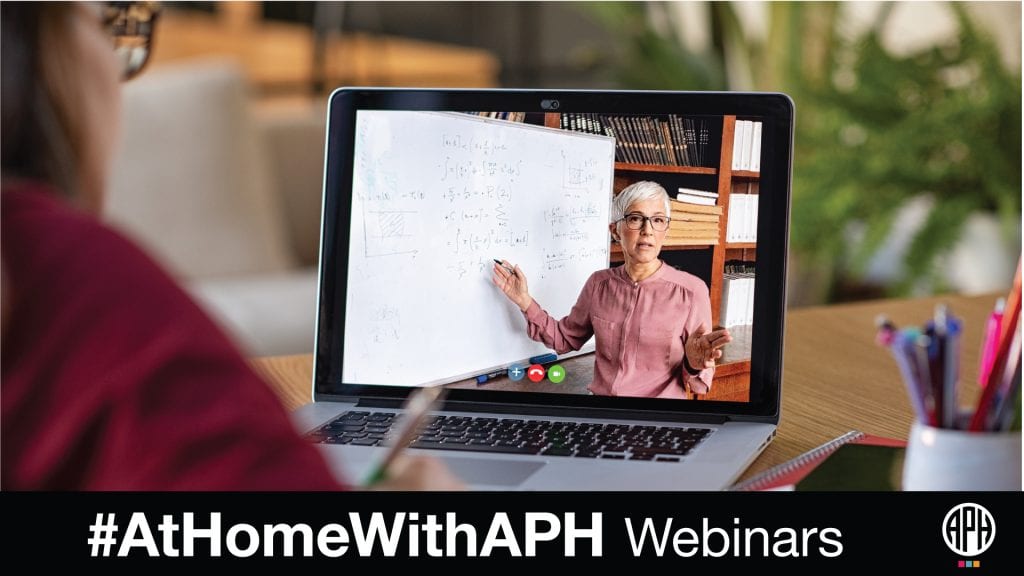
#AtHomeWithAPH Webinars
Introducing Access Academy Our #AtHomeWithAPH webinars have a new look! We are proud to introduce Access Academy – the latest...
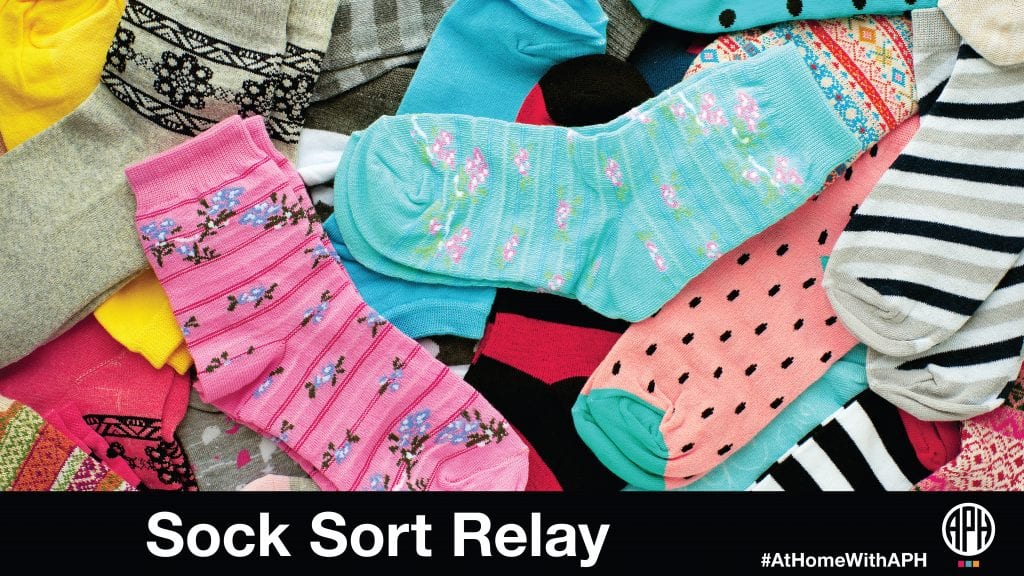
Sock Sort Relay
Skills to work on for this lesson: Gross Motor Fine Motor O&M Math (comparing size, length, and numbers) PE Get...
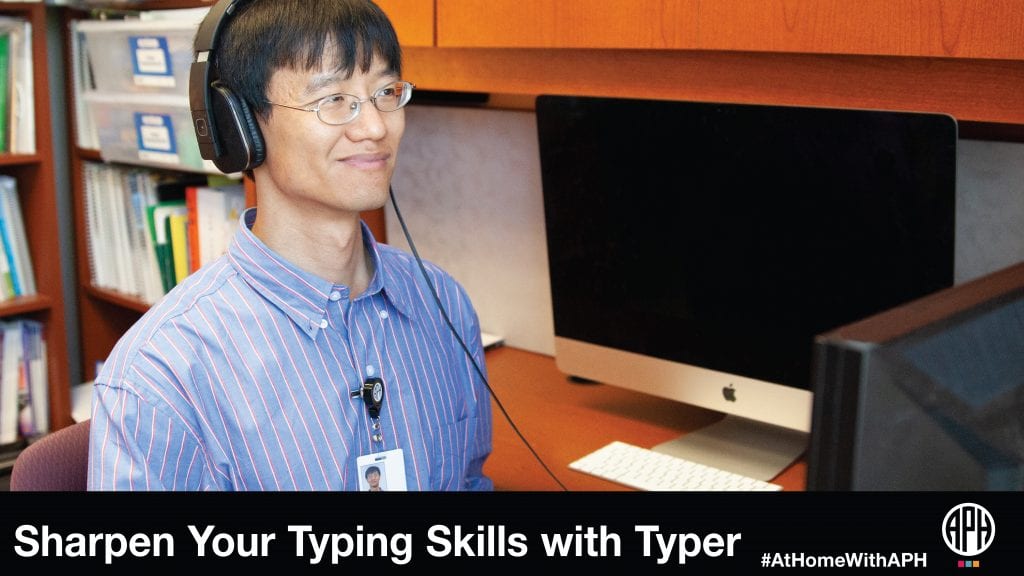
Sharpen your Typing Skills with Typer
Typer Available Now! You may have noticed the growing number of accessible web-based applications APH has been developing. For example,...
