Please be advised USPS is experiencing unusually long delays for Free Matter For The Blind shipping. If you have not received an order placed more than 30 days prior, please contact the APH Customer Service team at support@aph.org or 1-800-223-1839.
CloseAn Inside Look at the TGIL
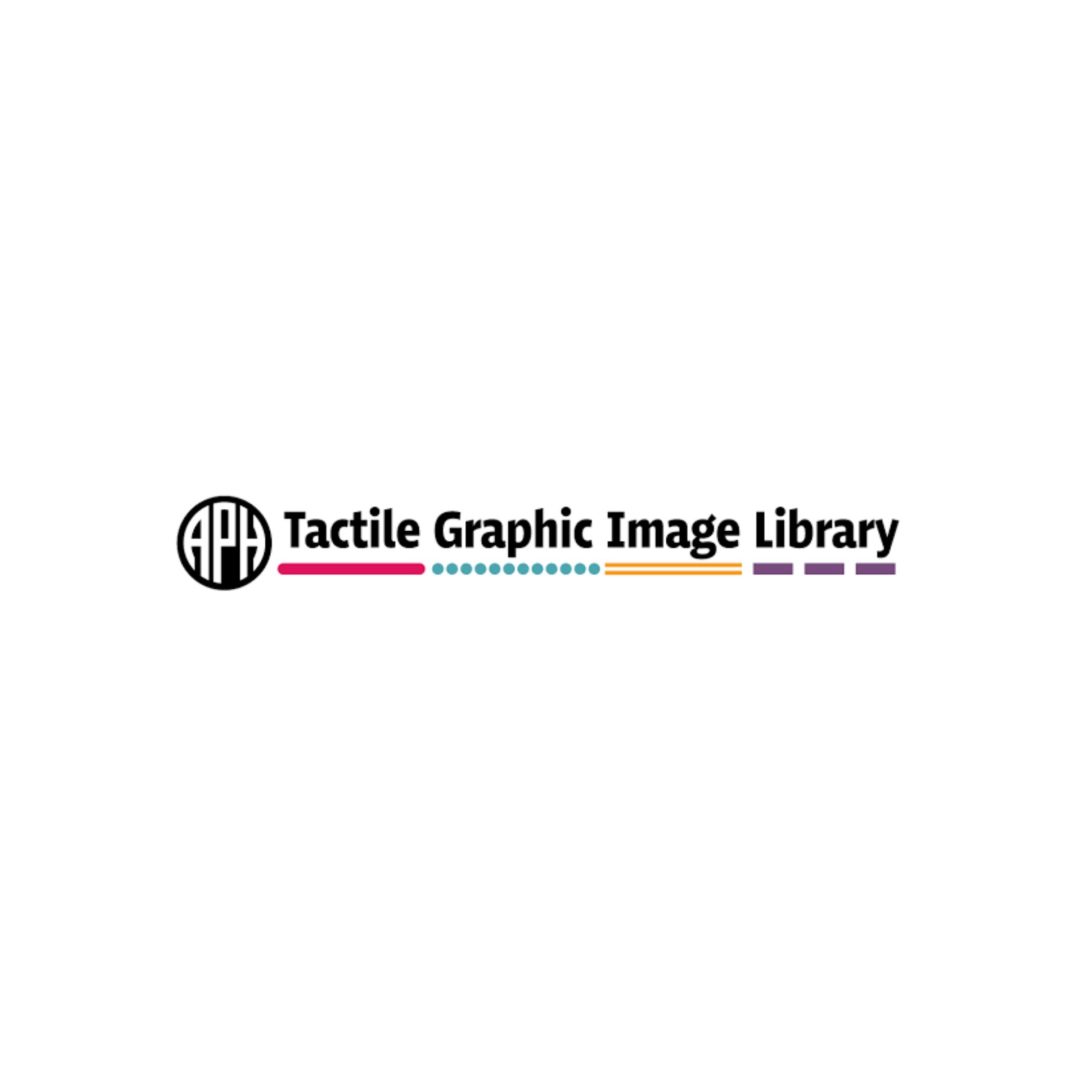
The Tactile Graphics Image Library (TGIL) is a free online resource that puts tactile graphics at your fingertips. Teachers, students, and transcribers can easily download over 2,000+ images and create stand-alone tactile graphics or graphics designed to supplement existing materials. Different types of graphics include maps, diagrams, graphs, and more!
How to Register
To register for an account, visit the TGIL website or find a link to the TGIL under the Resources tab at aph.org. Afterward, users will have access to all the library’s images along with a contact email (tgfeedback@aph.org) where they can ask questions, offer feedback, and request new images to be added to the collection.
Accessing Tactile Graphics
Vector images are available in PDF format, along with .png and .stl files. Some images have complete graphics including braille labels, but most simply provide a starting point for customization. After downloading an image, users can edit it in any commercial vector drawing program such as CorelDRAW or Adobe Illustrator, as well as freeware programs like Inkscape. Once the print graphic has been customized, turn it into a physical tactile graphic by using swell paper like our Quick-Draw Paper, high-resolution graphic embossers like PageBlaster and PixBlaster, the collage method, or with a 3D printer (.stl files only).
Interestingly, the most searched and downloaded asset in the library is the animal cell. Many times, the print version of the animal cell is shown in a 3D way that requires visual perspective to understand. Images that require visual discrimination prove particularly difficult for the tactile creator and sometimes impossible for the tactile reader. Certain visual properties, such as an angled view of a cross-sectioned cutaway, have no equivalent in tactile representation. The tactile designer must modify the animal cell to a top-view 2D image for the same information to be understood. The TGIL does this planning and designing for users with a ready-to-go image.
Requesting Images
Users can email tgfeedback@aph.org to request new images for the TGIL.
TGIL graphics generally follow these requirements:
- Be clean, well-designed, and emboss-able. Not all users have embossers, but embosser-designed graphics are more acceptable for swell paper than vice versa and can still be used as a collage template. APH promotes independent customization and design changes to best fit the user’s production method.
- Any new asset added should be generalizable and useful to many and should not be obscure. Graphics that go with specific questions from tests, illustrations from tactile storybooks, or a school floorplan are too specific. Priority goes to graphics that have universal classroom appeal.
- Not redundant with other graphics in the library. The goal is to have one good tactile example for each subject or idea.
If a user’s request fits these requirements, the image will be added to the library.
Learn more about tactile graphics and the TGIL by exploring the information tabs in the ribbon on the TGIL website.
Share this article.
Related articles

Product Updates and Upgrades!
APH consistently works to not only produce new technology, but to improve what already exists. With technology that is ever-changing,...

APH Behind the Scenes: How Tactile Graphics are Made
Tactile graphics make visual concepts accessible by providing tactile representations of maps, diagrams, and graphs to people who are blind...
